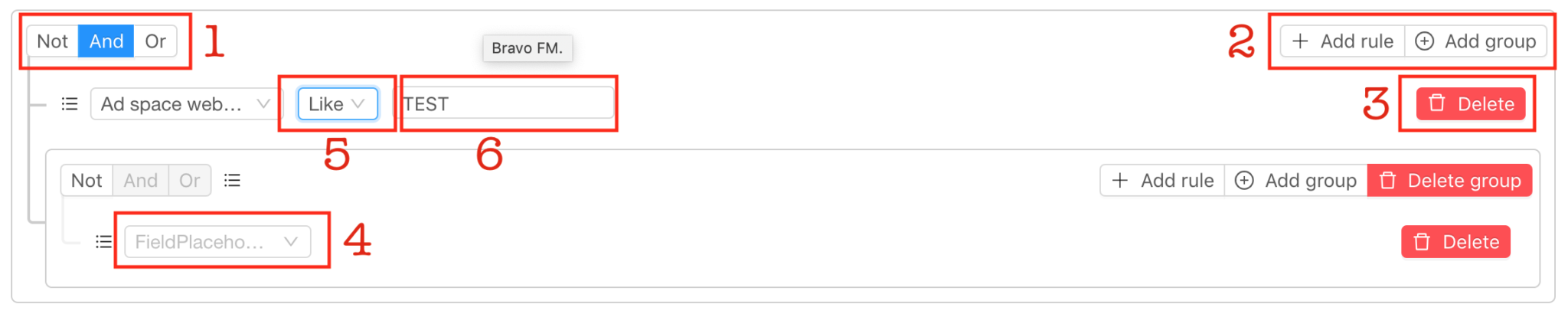...
What are Partner Groups?
Partner Groups are a flexible, dynamic way to organize your Partners in groups. You define a set of rules to group your Partners in order to later be able to address them using a name you provide.
...
How can I manage my Partner Groups?
...
There are two ways to reach the Partner Groups management page.
...
Rules are defined using a query builder, a visual tool used to express complex queries on specific properties. In our case they are properties of partners or their underlying ad spaces. Let’s first go over its elements.
...
Conjunction selection: Each group needs to define a conjunction by which it’s elements are combined. AND means all queries in the group must be true. OR means any of the queries in the group must be true. The NOT operator simply negates all rules specified for the group.
Add rules/groups: Add new rules or groups to the current group
Delete group/rule: Delete a group or rule from a group. (The top-level group cannot be deleted)
Property selection: Select a property for the current rule (i.e. Ad space website).
Operator selection: Select an operator to be used to compare the property with an input. Operations available depend on the selected property.
Comparison input: Here you can select or enter data to compare with the selected property. The kind of input as well as data types depend on the property and the selected operation. i.e. If you select Ad space website you can choose text comparison operators (like and not like) whereas if you choose Partner as a property then containment operators (Any in, not in) become selectable and the input changes to a Partner-select where you can search for and select Partners that you have access to.
...