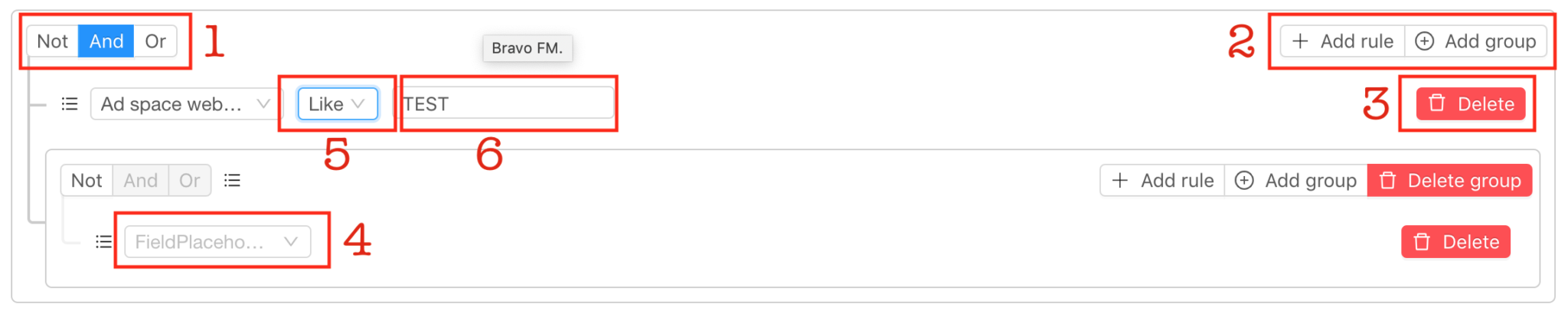...
Partner Groups are used to limit the visibility of elements in the system to certain Partners. Partner Groups allow you to limit the visibility of:
Ad media kitsCreative sets
Where can I expect Partner Groups in the future?
...
Conjunction selection: Each group needs to define a conjunction by which it’s elements are combined. AND means all queries in the group must be true. OR means any of the queries in the group must be true. The NOT operator simply negates all rules specified for the group.
Add rules/groups: Add new rules or groups to the current group
Delete group/rule: Delete a group or rule from a group. (The top-level group cannot be deleted)
Property selection: Select a property for the current rule (i.e. Ad space website).
Operator selection: Select an operator to be used to compare the property with an input. Operations available depend on the selected property.
Comparison input: Here you can select or enter data to compare with the selected property. The kind of input as well as data types depend on the property and the selected operation. i.e. If you select Ad space website you can choose text comparison operators (like and not like) whereas if you choose Partner as a property then containment operators (Any in, not in) become selectable and the input changes to a Partner-select where you can search for and select Partners that you have access to.
Supported properties
Property | Operators | Input | Description |
Ad space | Any in | Ad space select | Queries against a list of Ad spaces |
Partner | Any in | Partner select | Queries against a list of Partners |
Ad space category | Any in | Ad space category select | Queries against a list of Ad space categories |
Ad space subcategory | Any in | Ad space subcategory select | Queries against a list of Ad space subcategories |
Ad space website | Like | textbox | Checks if the textboxes text is contained in the Ad spaces website URL |
Ad space name | Like | textbox | Checks if the textboxes text is contained in the Ad spaces name |
Operators
Operator | Supported types | Description |
Any in | list | Checks if the selected property is part of a list of elements |
Not in | list | Checks if the selected property is not part of a list of elements |
Like | text | Checks whether a property contains the given text. The given input must appear in the property. It can be in the beginning, the end or in the middle of the property. |
Not like | text | Checks whether a property does not contain the given text. See “Like” operator for details |
Static rules
Static rules are rules set up in a way that they provide a static list of Partners/Ad spaces that never changes change unless the rule itself is modified. And An example for of this would be the following rule:
...
Dynamic rules are rules that do not provide a static, but rather a dynamic list of Partners/Ad spaces. When additional Partners/Ad spaces join the platform or the existing once ones are changed, this group may change as well. Let’s see an example:
...
It is important to know whether a groups group's rule is dynamic or static as it has a direct impact on directly impacts how you will use this group. Dynamic groups, while much more powerful than static groups have the downside of being harder to control.
...
Keep it simple – In most cases, you can select multiple Partner Groups in order to control the visibility of a resource. Therefore, it is usually better to have multiple Partner Groups with relatively simple rules instead of one complex rules rule set in a single group.
Use describing names – Use group names that properly describes describe the rule of the group.