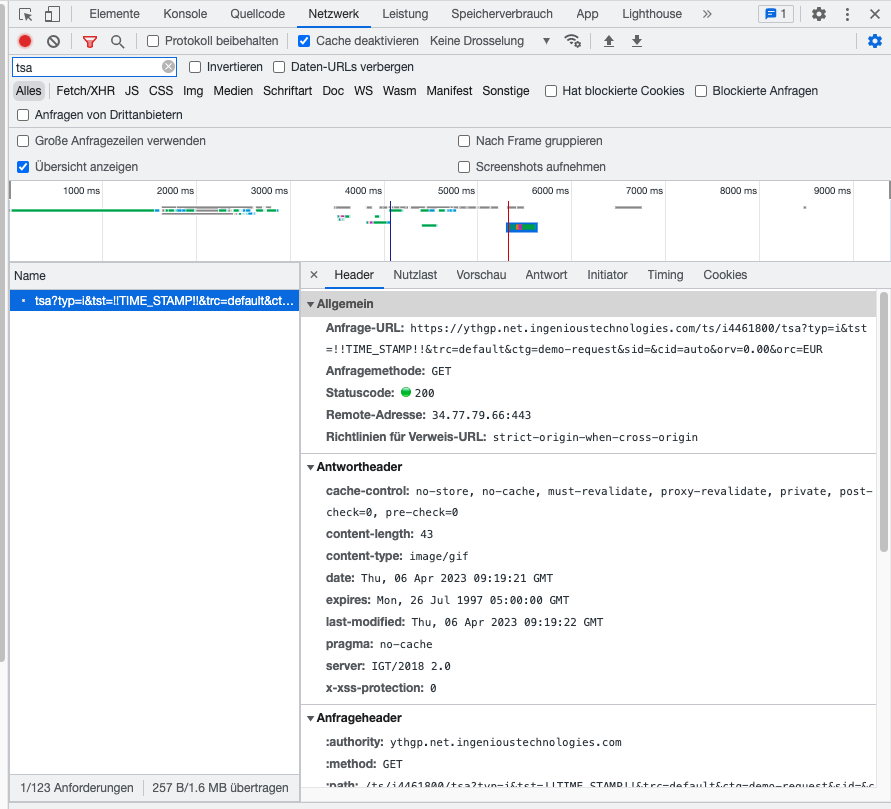Before you start
To assure your advertiser’s tracking pixels have been implemented correctly, you can process a tracking test. To do so, you need three things:
...
| Info |
|---|
Example of executed Conversion Tag (rendered URL) This is an example of a URL that can be seen in the developer tools ('Network') after a conversion tag was properly executed.
|
Example Conversion Tag in developer tools (Chrome)
UI check
When all the tags mentioned above have been logged by your recording tool and the data in the parameters corresponds with the details of your test conversion, your tracking test has been successful. All you have to do now is check whether the conversion is visible in your admin UI. To do so, make sure you do the following:
...