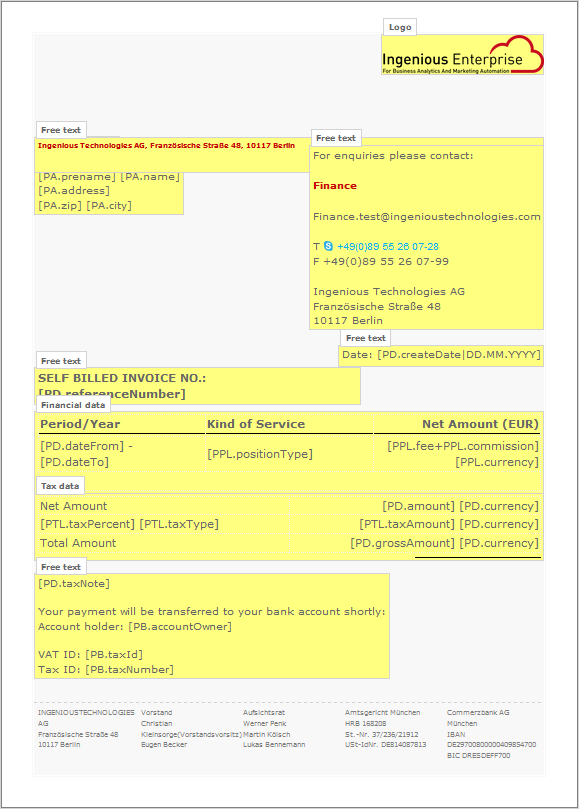...
Finance templates are the basis of all official finance documents on the platform: advertiser deposits, advertiser refunds, advertiser invoices and payout entries for your partners as well as reversals. By creating a template, you define how these documents will look like, meaning what information it contains and where the data is displayed. The platform will then fill the templates automatically when you create a new finance document of the different types.
Note that you don’t need to create templates. See “System Templates” for details.
Getting started
Make sure you are logged in to your admin UI. Go to the administration section in the navigation menu and click on ‘customization’ and proceed to click on ‘finance templates’. If you do so, you will see a page looking more or less like this:
...
To be able to create a payment entry like this, your template needs to contain the following elements:
...