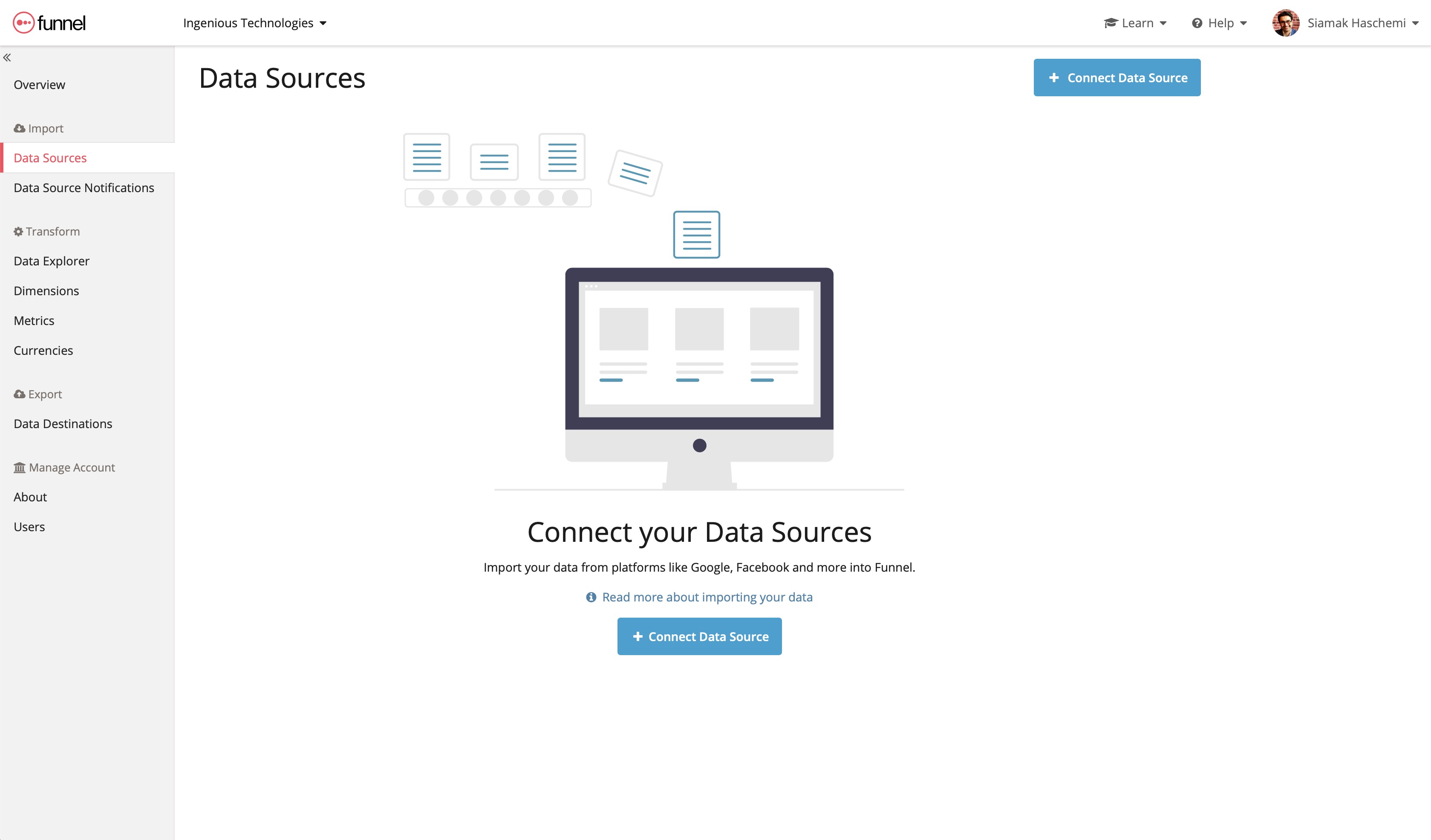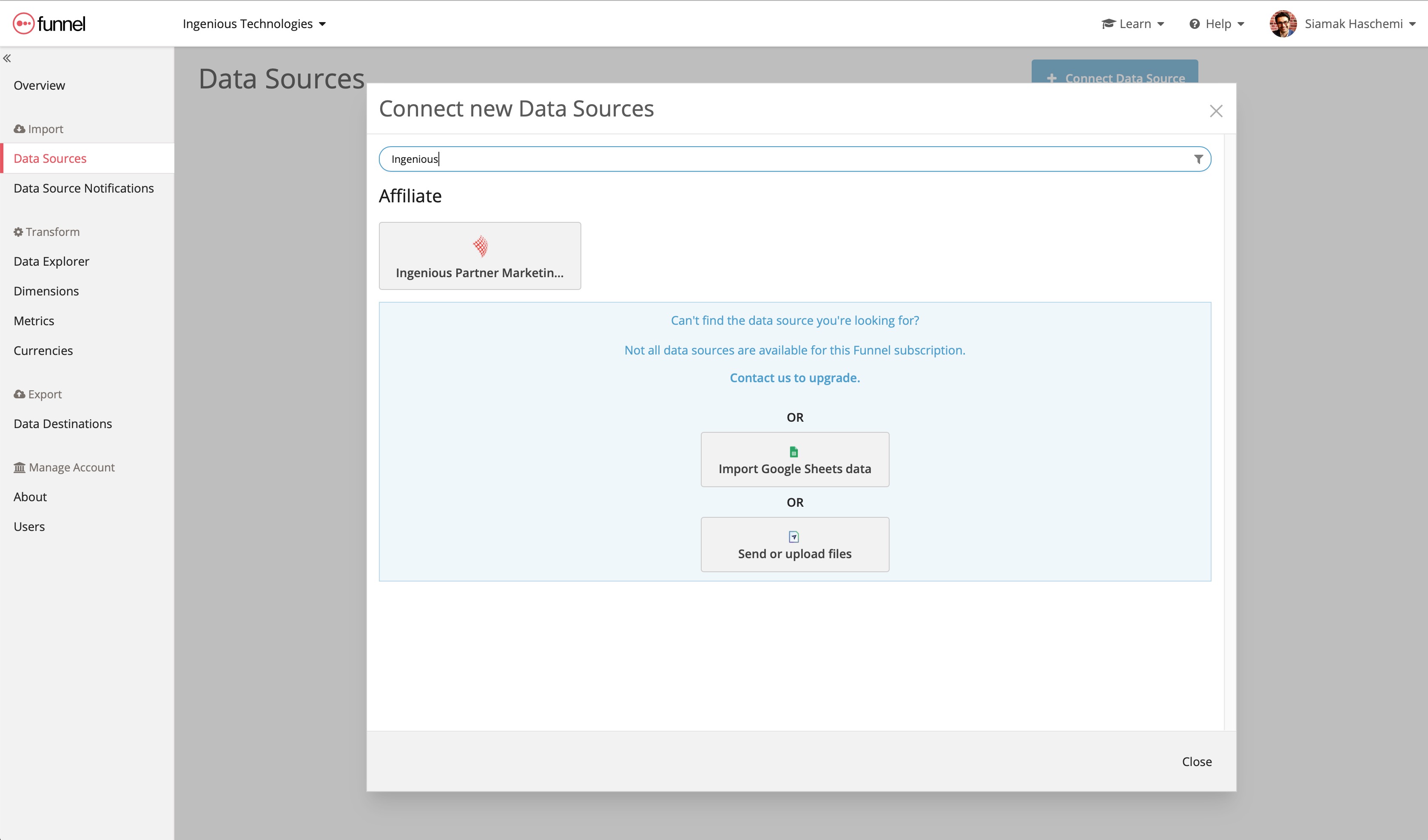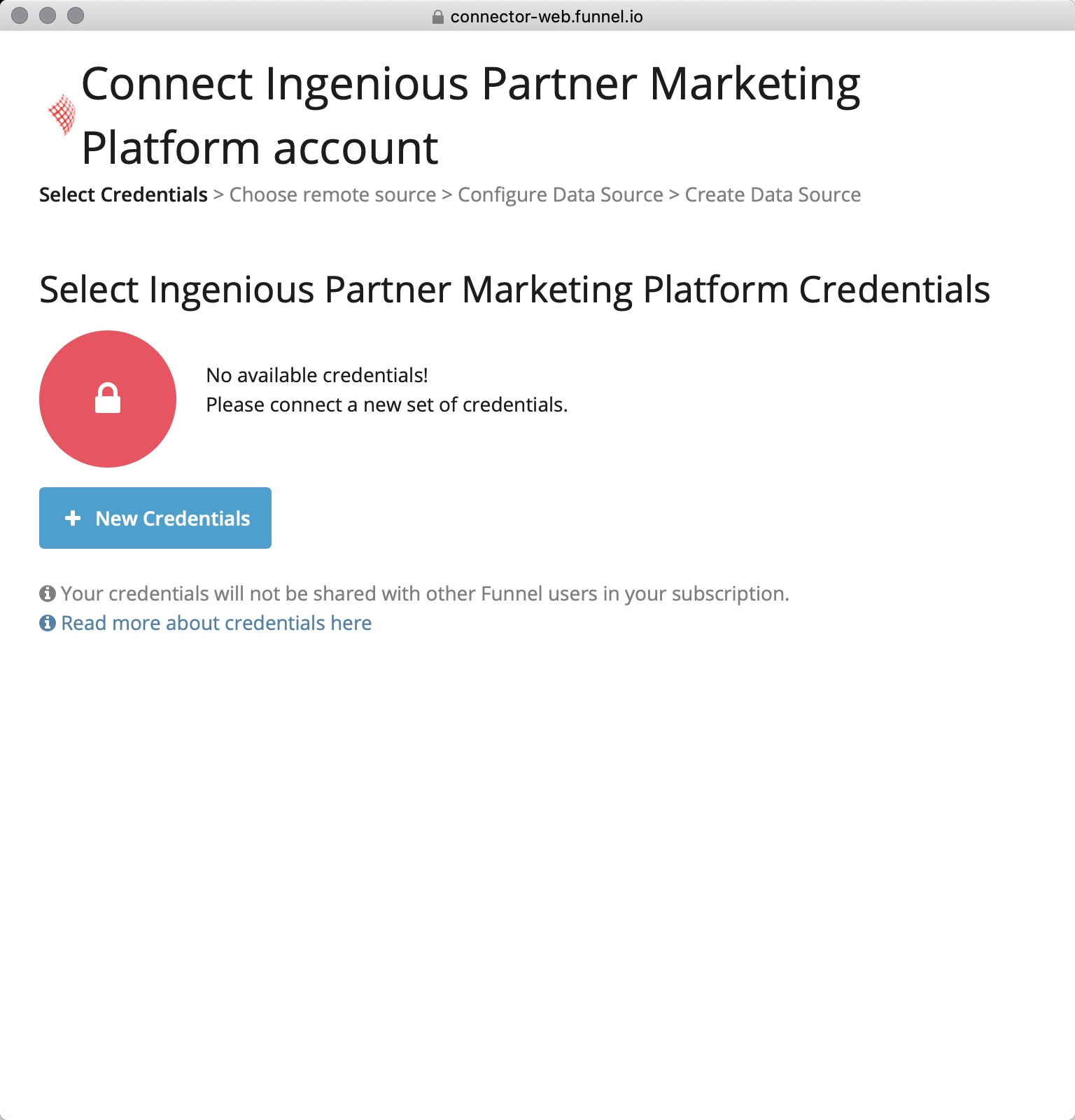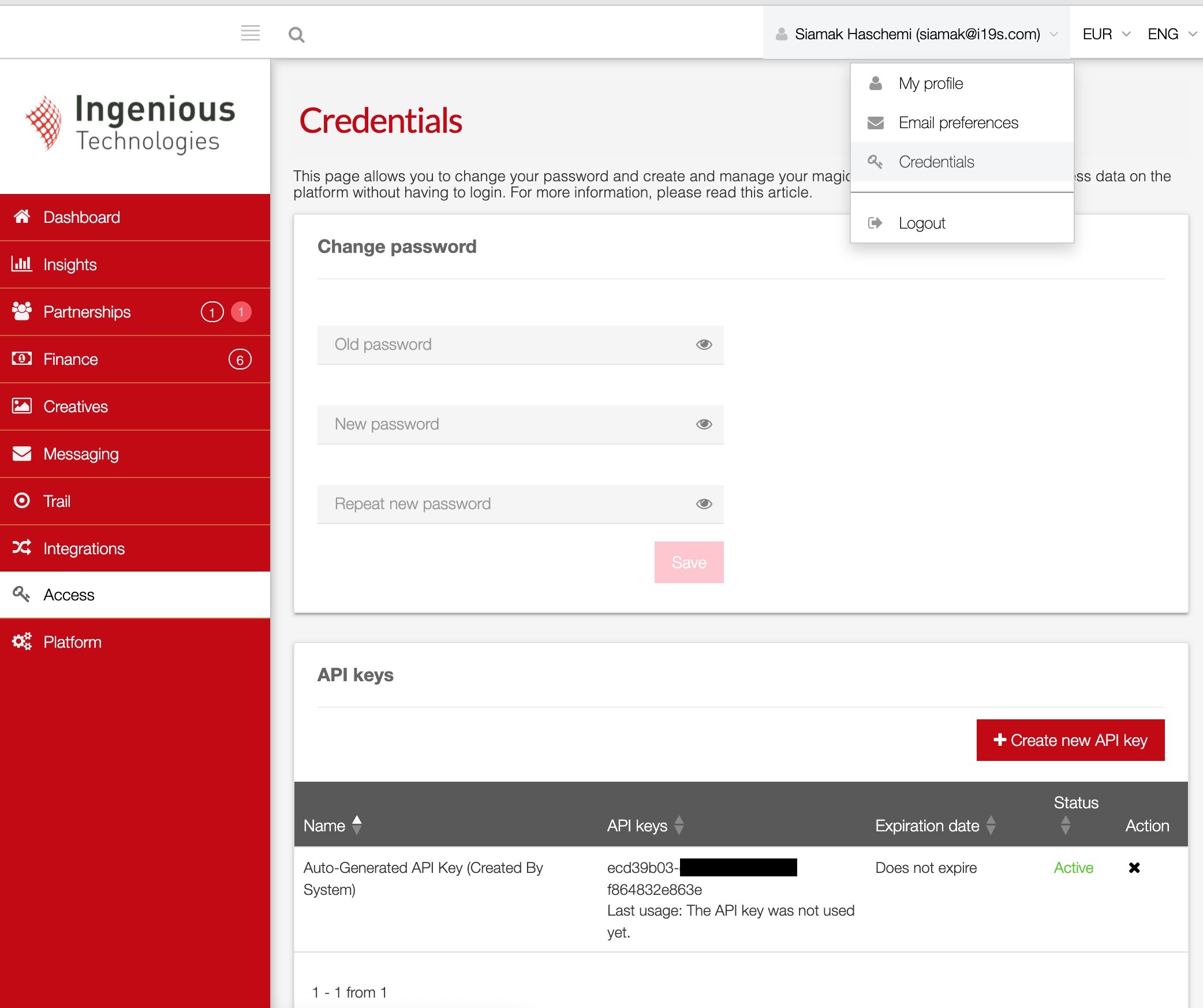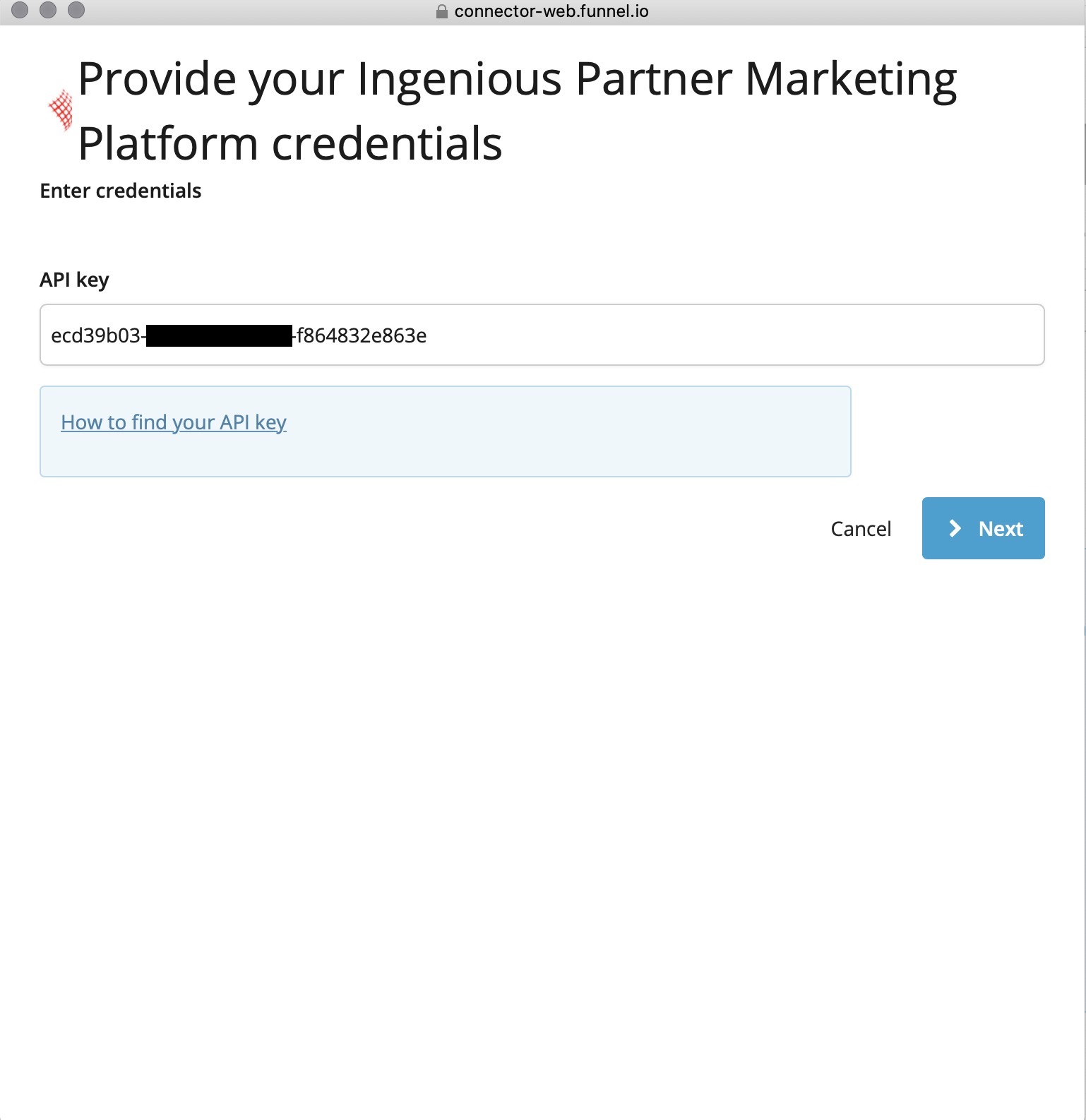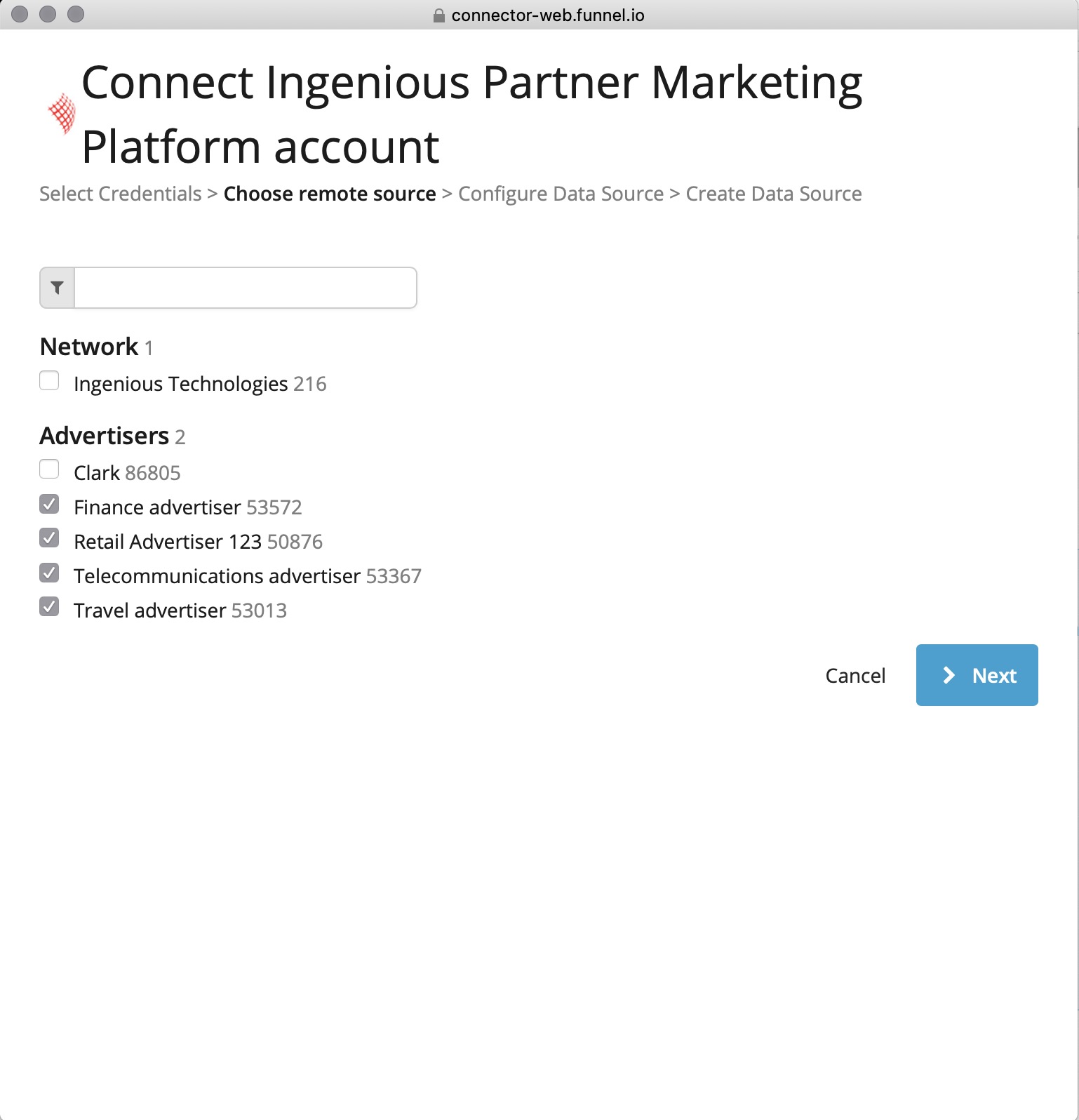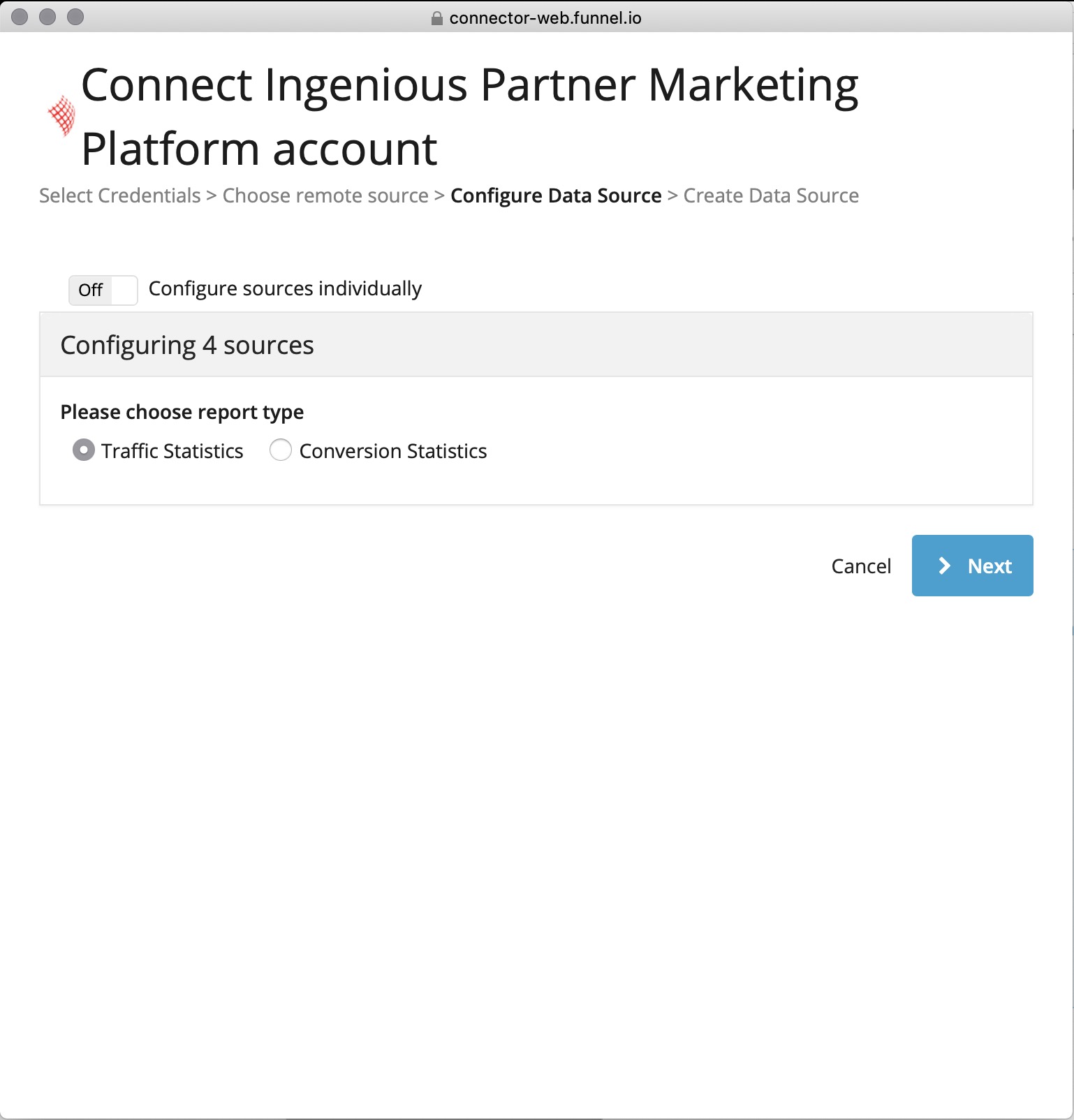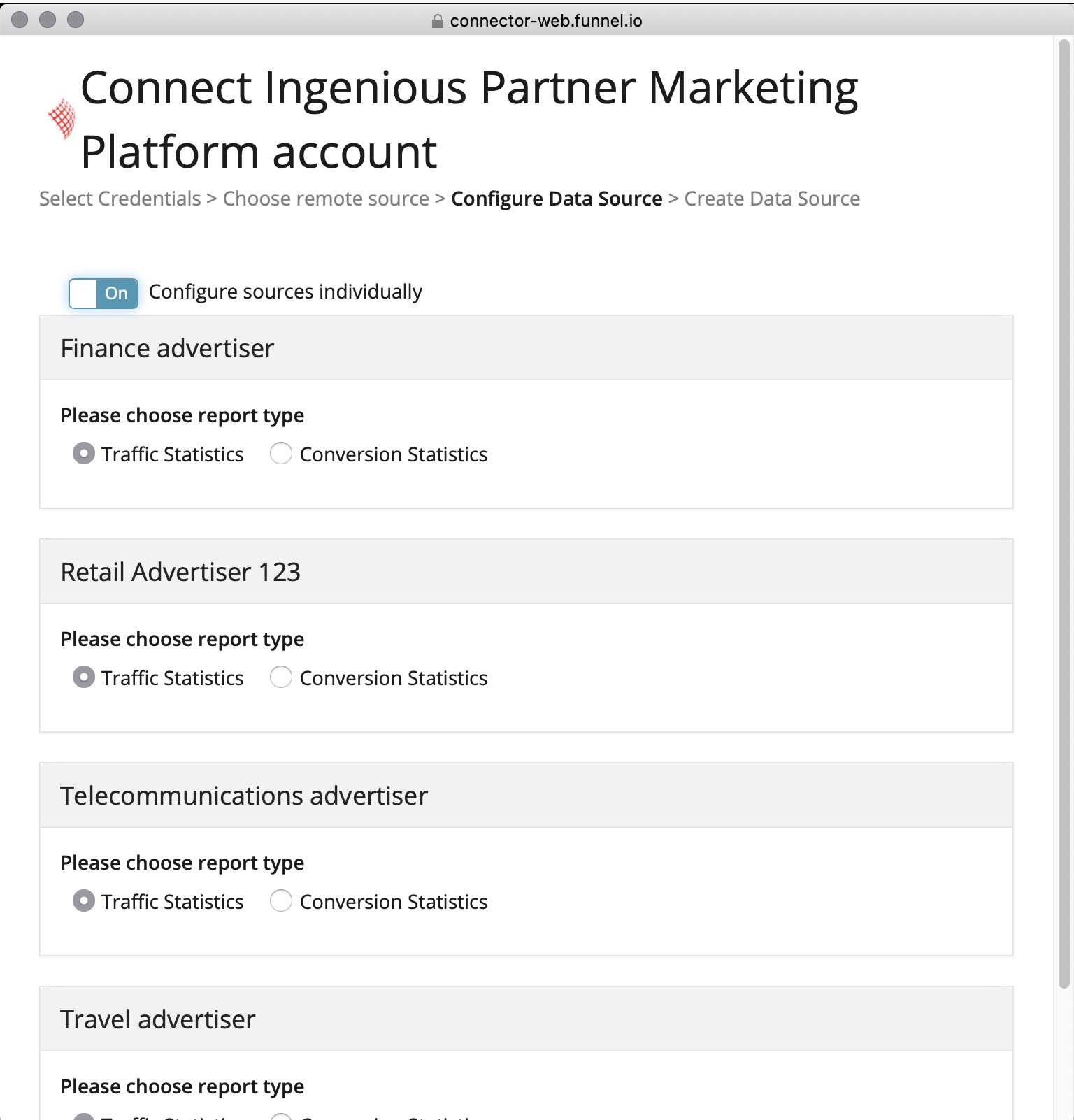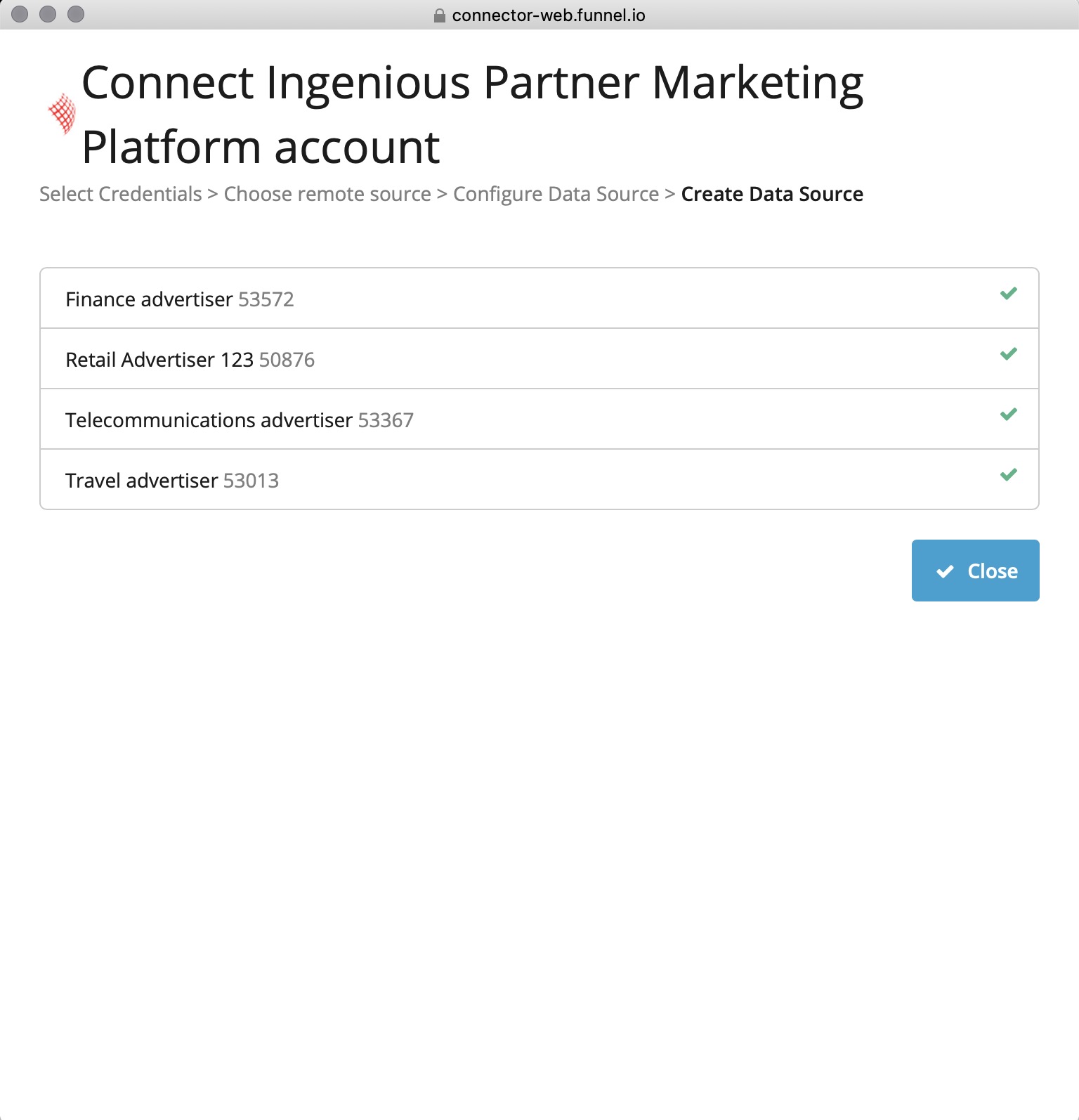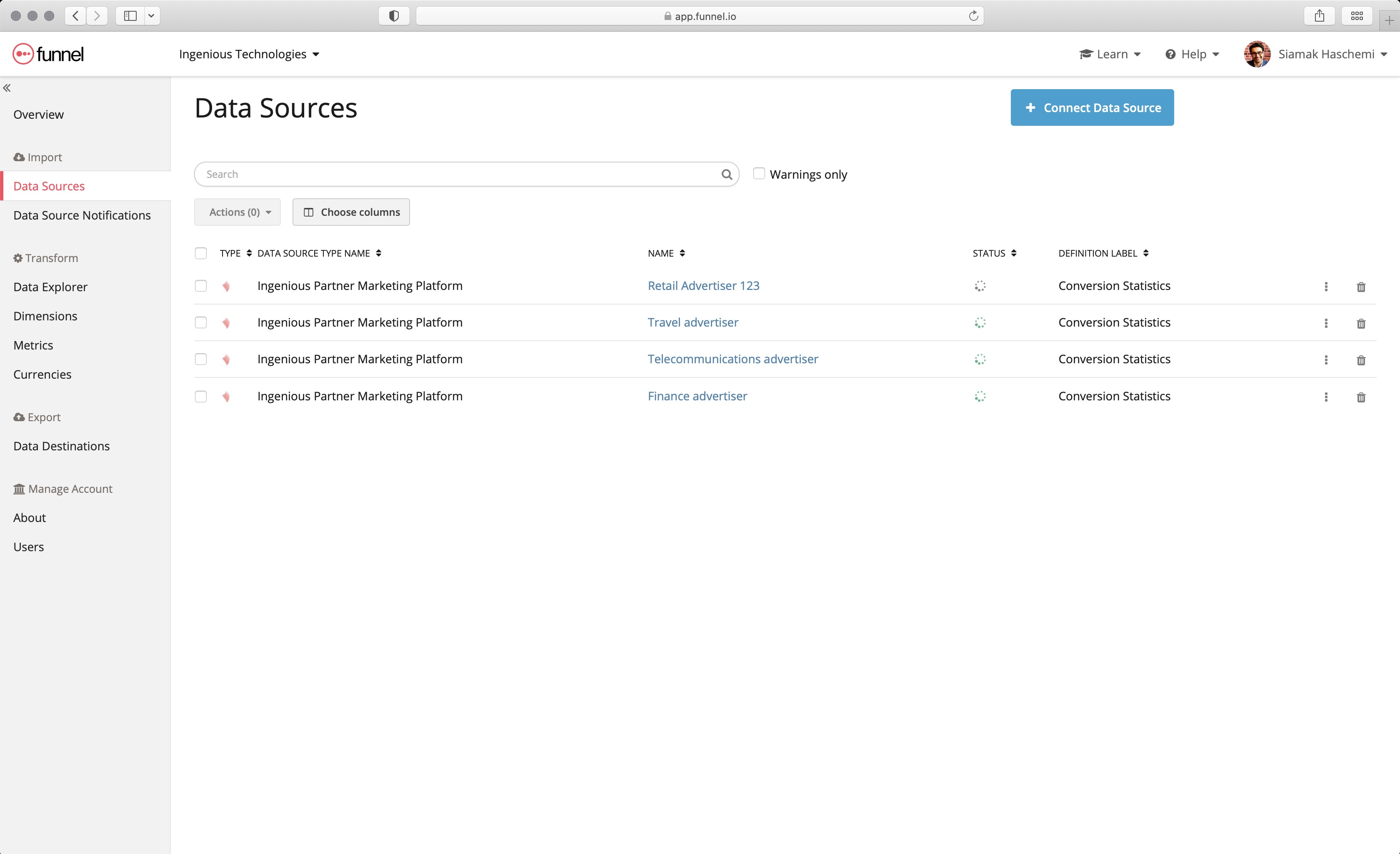...
2. Connecting the data source in funnel.io
# | Steps | funnel.io User Interface |
|---|---|---|
Step 1 | Log in to your funnel.io account. Then navigate to (import >) data sources and click on | |
Step 2 | Then search for | |
Step 3 | Then create new credentials: | |
Step 4 | At this point, you will need the API key, that you created. Log into your Ingenious platform and go to Access > Credentials or Your Name > Credentials. There you will find the API key. | |
Step 5 | Copy and paste your API key | |
Step 6 | Select your data source: On Platform level as well as the advertisers (that is where the performance data like traffic and conversions are generated) | |
Step 7 | Then choose wether the source should focus on traffic statistics (clicks, ad impressions and all related dimensions) or conversions (and all related dimensions). If you want both, just create two data sources. | |
Step 8 | Optionally, you may configure sources individually. | |
Step 9 | Done! | |
Step 10 | Now you can start exploring your data. You may find these articles useful: https://help.funnel.io/en/collections/43679-getting-started-the-basics |
...