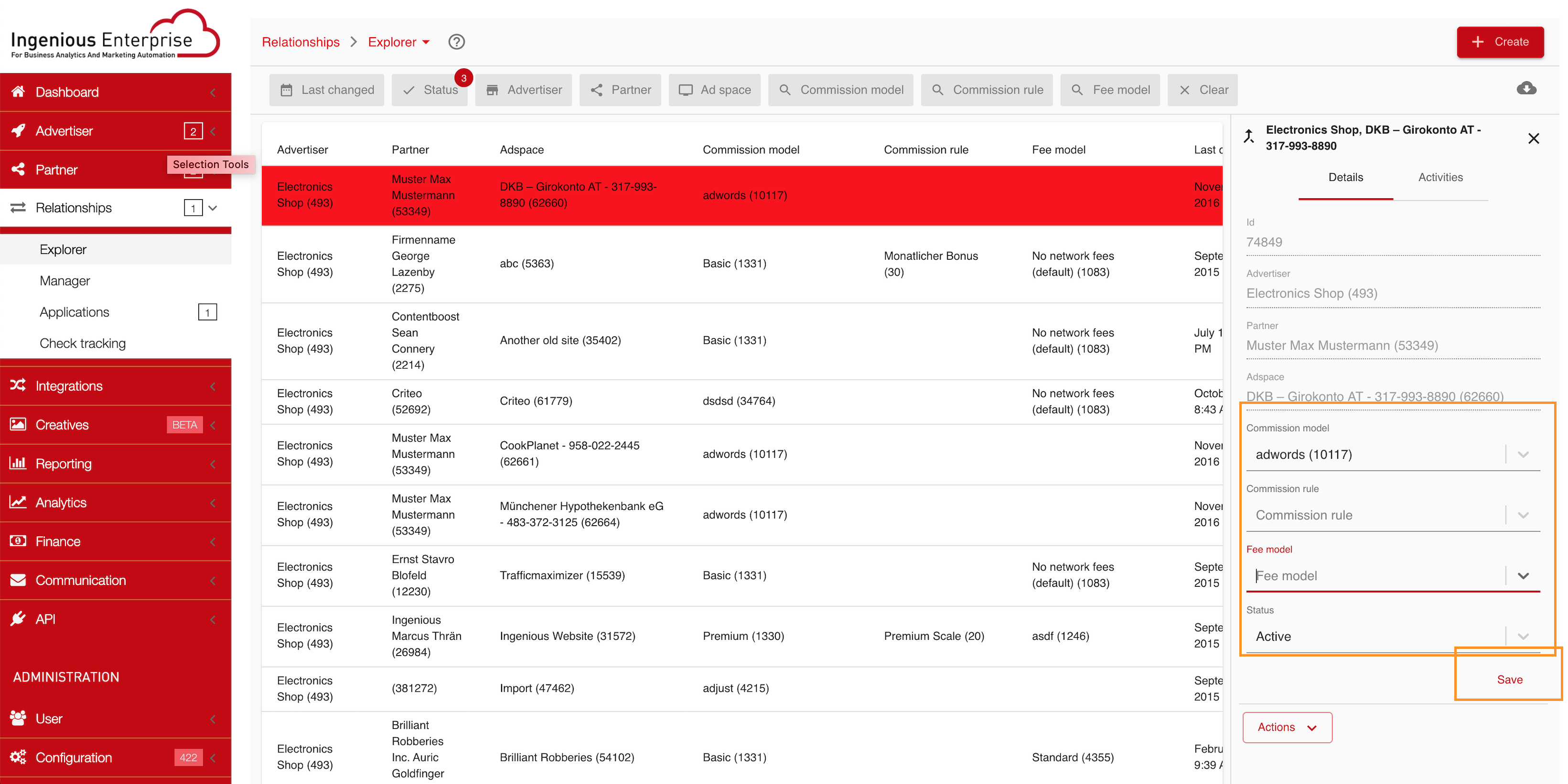Before you start
You can edit a relationship in the Relationship Explorer or in the Relationship Manager.
Getting started
Make sure you are logged in to your admin UI
Click on Relationships in the main navigation menu, and proceed to click on Explorer or Manager.
If you do so, you will see the Relationship Explorer or Relationship Manager page.Now select a relationship and you will see the info panel with details of the selected relationship on the right side.
Edit a relationship
You can change the commission model, commission rule, fee model, and the status if you have the permissions to do so. Click on the according field in the info panel and choose the new item.
Afterwards click on ‘save’ at the bottom right of the info panel.