If you activate advertiser registration, advertisers can register for the platform via API. The registered advertisers can be reviewed before they become active advertisers on your platform.
Please note that by default, advertiser registration is not activated on your platform. If you want to offer advertisers the possibility to register, please contact your platform support team.
If you haven’t already done so, login to your admin UI, click on ‘Advertisers’ in the main navigation menu and proceed to click on ‘Admit new advertisers’. If you do so, you will see a page looking more or less like this:
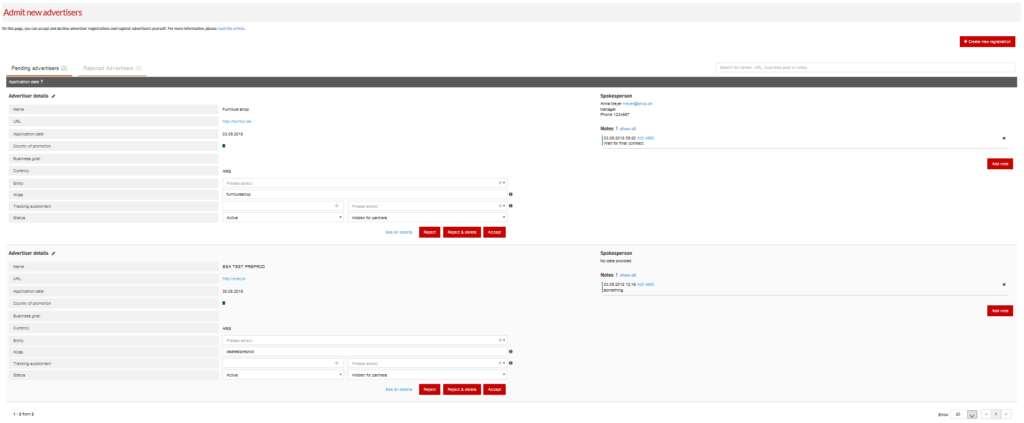
As you can see, the page contains multiple panels, each representing an advertiser who registered and needs to be reviewed before they can become active.
For every advertiser, you will find the following information:
The name and ULR of the advertiser.
The application date, i.e. the date on which the advertiser registered.
The country of promotion.
A description of the business goal, i.e. what the advertiser hopes to achieve be registering to the platform.
The currency used on the advertiser’s website or application.
Furthermore, the panel also contains the following information on the advertiser’s spokesperson:
The name its spokesperson, along with the official email address.
The job title of the spokesperson.
Potentially, a phone number.
Finally, the panel gives you an overview of notes added by other users of your platform. Please note that you can search for a specific advertiser by using the search box at the right top corner of the page.
To accept a new advertiser, start by selecting an entity. The alias will be prefilled with the advertiser’s name. Finally, select a tracking subdomain and proceed to click on ‘Accept’. If you do so, this will have the following consequences:
The panel will disappear from the advertiser registration page.
The spokesperson will receive an email informing that the advertiser has been accepted. This email is based on the relevant email template.
The advertiser can now be found and managed via the ‘Manage advertiser‘ page in the advertiser section of the main navigation menu.
If you choose to reject an advertiser registration, you don’t need to select any filters. All you need to do is click on ‘Reject’. Doing this will have the following consequences:
The panel will disappear from the ‘Waiting advertisers‘ tab and moved to the ‘Rejected advertisers‘ tab.
The spokesperson will receive an email informing that the registration has been rejected. This email is based on the relevant email template.
The advertiser will not appear on the ‘Manage advertiser‘ page in the advertiser section of the main navigation menu.