There are three types of manual conversions that can be processed:
Conversion
Bonus
Reduction
The conversion type is relevant when incorrect values were transferred during the tracking process. The bonus type applies when you want to create an incentive for a partner to register or reward him for outstanding performance. The reduction type applies when you want to subtract an amount from the next credit note that will be created for the partner.
Please note that you might not have the proper role to process the type of manual conversion you are looking for. To get your role adjusted, please contact the administrator of your platform.
If you haven’t already done so, login to the admin UI. Click on ‘Finance’ in the main menu and proceed to click on ‘Conversions’. In the top right corner you can find a button named ‘Create new conversion’. If you click on it, you will see the following page:
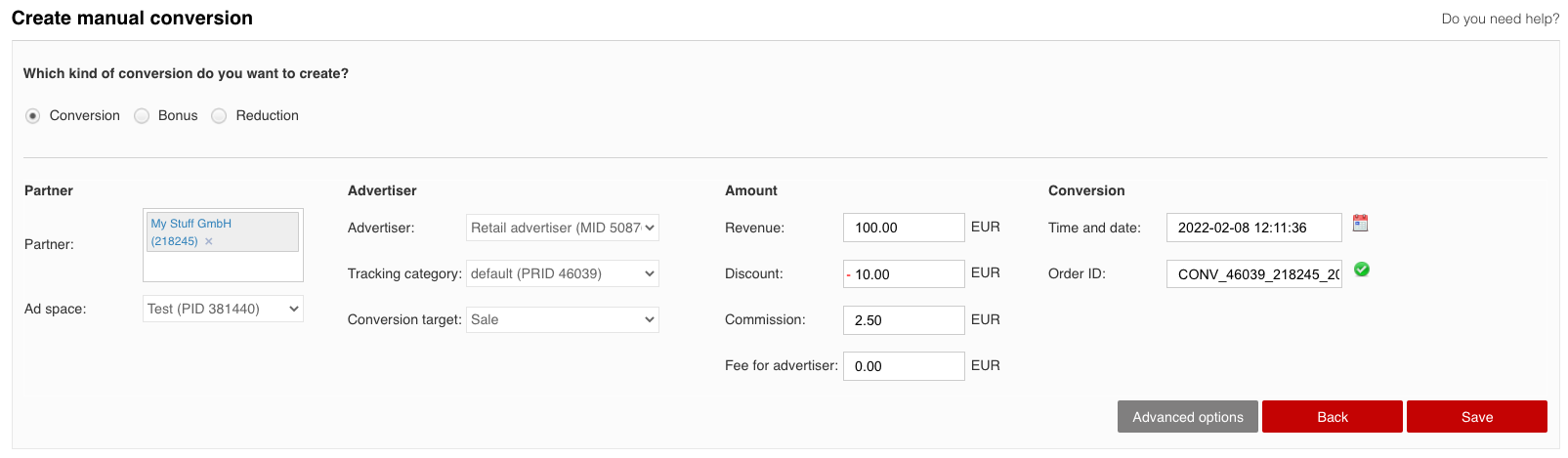
Processing the manual conversion
The first thing you need to do is select the type of manual conversion you want to process. As was mentioned above, you can select conversion, bonus and reduction, depending on your role. Please note that all fields loaded are mandatory and need to be filled out for your conversion to succeed. Let’s go through them one by one:
Partner
Partner: This field is a search function. Fill in the name, the ID or an other characteristic of the partner you want to process your manual conversion for.
Ad space: Your manual conversion needs to be admitted to a specific partner’s ad space. You can chose an ad space from the drop-down list that contains all partner ad spaces for you partner filter.
Advertiser
Advertiser: Please select the respective advertiser.
Tracking category: Depending on the chosen advertiser, the corresponding tracking categories will be loaded as options here. If admitting the conversion to a specific tracking category is relevant, you can do it here. If the tracking category is not important, just use the default category.
Conversion target: For the types bonus and reduction, the conversion target will be automatically set here. If you create a manual conversion you have all the set conversion targets of the chosen advertiser as options here. To find out more about conversion targets, please read this article.
Amounts
Amount (only relevant for the conversion type): The amount relates to the order value of the conversion your manual conversion is created for.
Discount (only relevant for the conversion type): The amount relates to the discount value of the conversion your manual conversion is created for. The discount value will be subtracted from order value for commission and fee calculation
Commission: For manual conversion of the type conversion or bonus, please fill out the amount you want to remunerate. Please not that for the type reduction this amount will of course be negative (indicated by a red minus).
Fee for advertiser: For manual conversions of the type conversion or bonus, please fill out the amount for the fee you want to charge the advertiser. Please note that for the type reduction this amount will of course be negative (indicated by a red minus).
Conversion
Time and date: If you click in this field, a calendar will appear where you can select a date for the registration of your conversion. Please note that there is a restriction for the conversion creation date. It is not possible to create a conversion lying more than 100 days in the past.
Order ID: You can place the order ID of the conversion your manual conversion relates to here by overwriting the automatically filled out order ID. If your conversion does not relate to a specific conversion, just leave the automatically filled out order ID.
It is also possible to add sub IDs or a note for the partner to your manual conversion. To do so, click on the tab ‘advanced options’ in the bottom right lower corner of the page. If you do so, a panel will open up in which you can fill out up to six different sub IDs as well as add a note for the partner. The note field can be used to label your conversions for your partners with for example “bonus payment” or “commission restored”.
After you filled out all fields, click save. If successfully created, a green message appears which directly allows you to create a new conversion or go to conversions overview.
If you want to process a lot of conversions in one go, please note that you can also import new conversions using the export/import section. Read this article for further instructions.