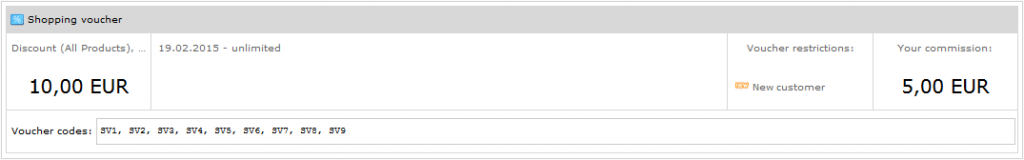...
This panel contains all the details you need to market the voucher:
...
In the section on the left, you will find the discount value again, along with a specification on what products the discount can be applied.
In the section in the middle, you will find the validity period of the voucher. Please note that you should not market the voucher after the validity period has ended, because customers will not receive the discount anymore.
In the next section, you will find restrictions related to the vouchers. Some vouchers will be reserved for new customers only, other vouchers might demand a minimum order value.
In the section on the right, you will find information related to the commission model. As was mentioned above, some advertisers might lessen the commission due to the fact the margin on conversions with vouchers is lower. If the this is indeed the case, you will find the adjusted commission here. If the commission is not adjusted, you will be notified here as well.
At the bottom of the panel, you will find the actual voucher codes you can market via the ad space.
...
You can export the data in XLS, CSV and XML format – just click on the corresponding icon. For a comprehensive overview of all the data in the file, please read this article. Please note you can also export the voucher data via the export page.