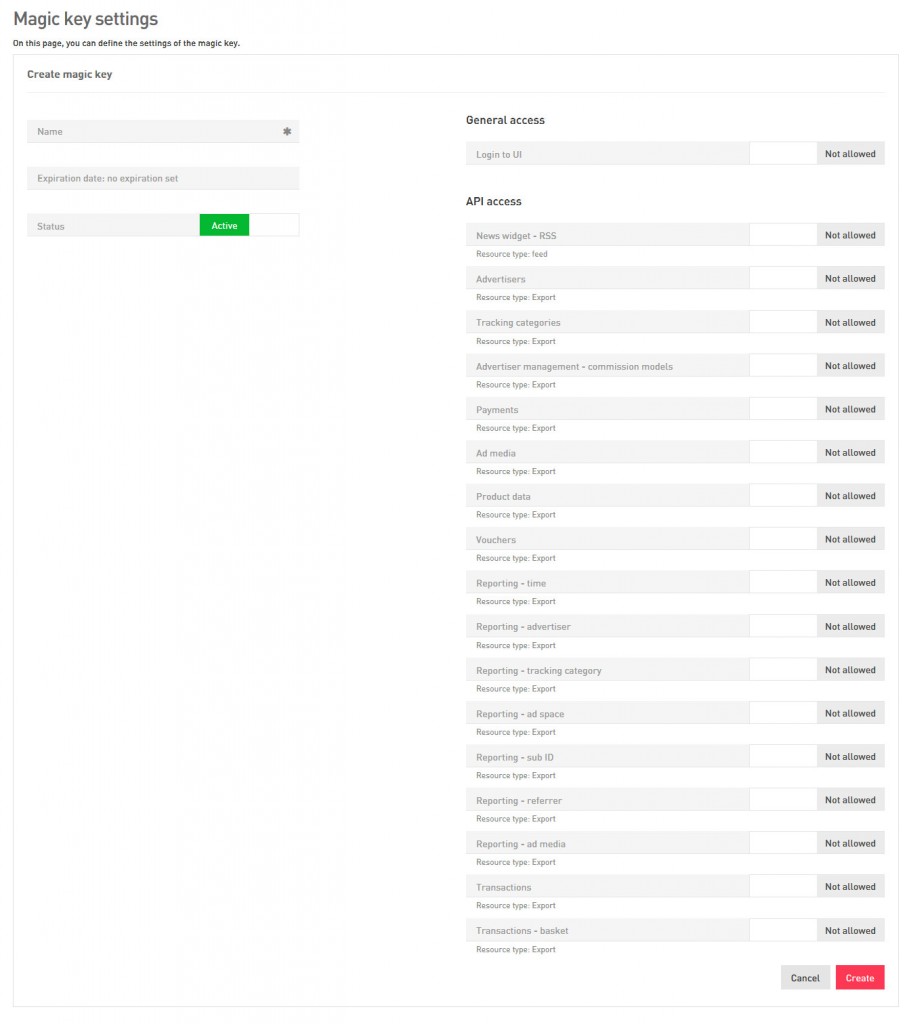...
A magic key is a code which allows you to have access to your admin UI without having to login using your username and password. Having such a code is elementary when you want to create automated exports in order to export data from the platform automatically.
A typical magic key looks more or less like this:
...
If you do so, a page will appear containing two panels. The upper panel allows you to change your password. The lower panel allows you to manage your magic keys. It will look more or less like this:
...
The panel offers you an overview of all the magic keys you have created so far. From left to right, you will find the name, the key itself and date on which you last used it, the expiration data and finally the status. Under ‘action’, you can find icons via which you can edit and delete the magic key.
...
On this page, make sure you go through the following steps:
...
Start by going to the left column of the page and give your magic key a name. It is recommended to make sure the purpose of the key, such as exporting day to day reports, exporting ad media, etc.
Define an expiration date. When you magic key has expired, it will no longer give access to your admin UI anymore. Please note this step is not mandatory and you can decide not to end the validity of your key, but for reasons of security it is recommended.
Make sure the status of your magic key is on ‘active’.
In the right column of the page, find a long list of different data you can export via your admin UI. Here, you need to define to what data the magic key should give access to. To secure access to specific data, all you need to do is click on the switch next to the text, until you see the switch move from ‘not allowed’ to ‘allowed’. Of course, you can create a generic magic key and secure access to all data, but due to reasons of security it is recommended to limit the amount of data your key gives access to.
...