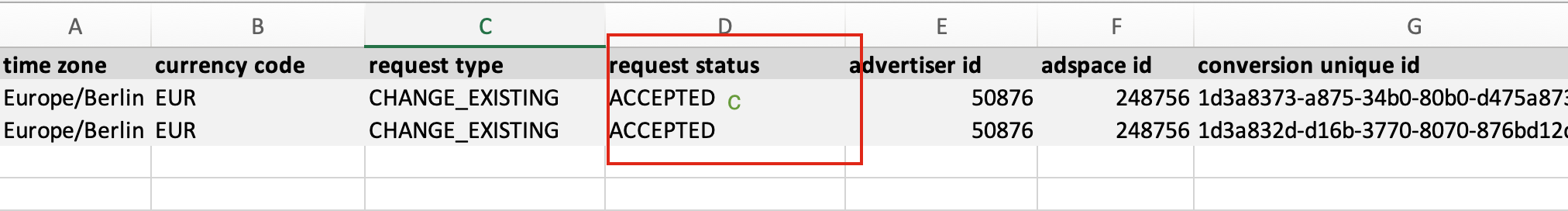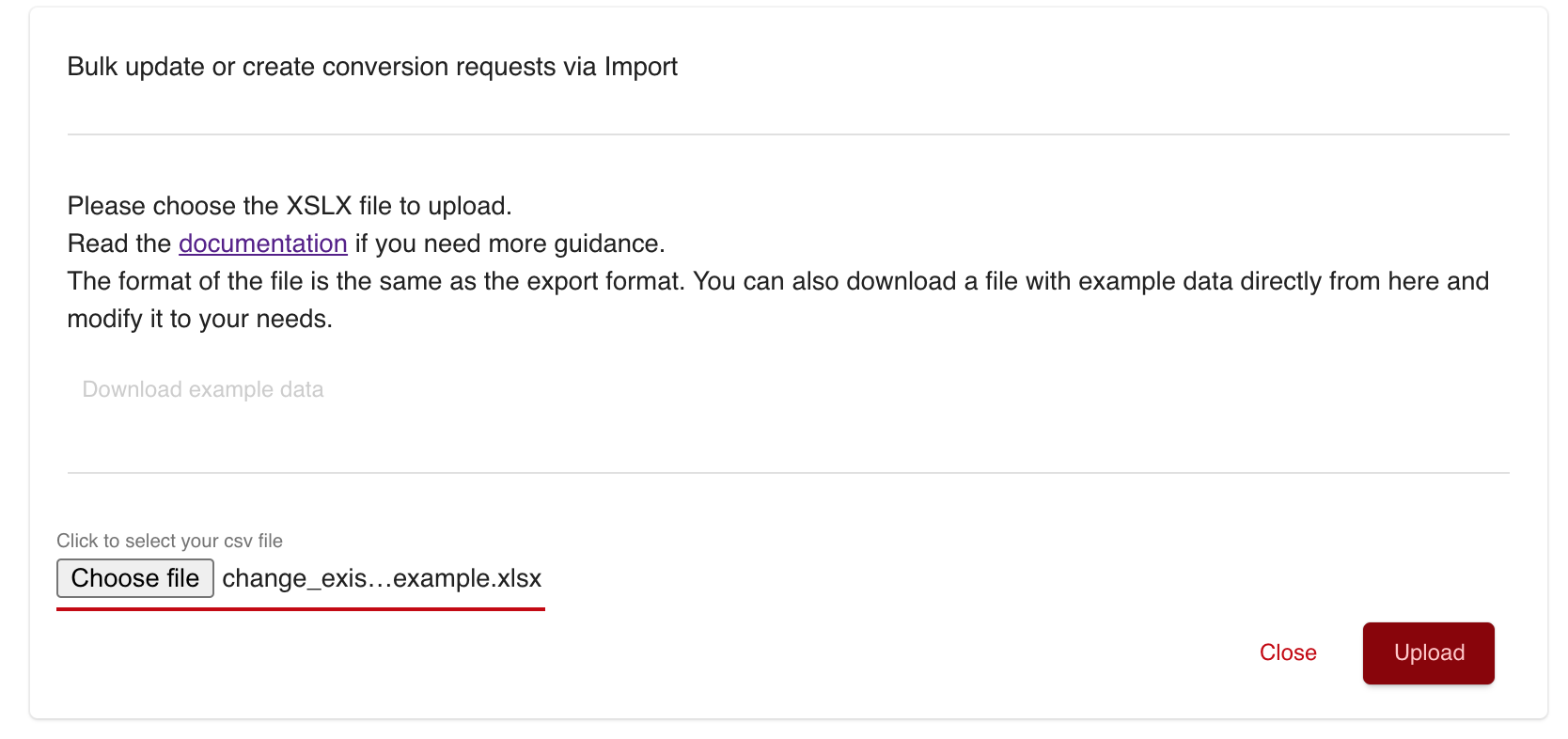...
Change your values like Status (OPEN, REJECTED, CONFIRMED) or the target/category as well as revenue, commission and fee. Please keep in mind, that all money values are stored in Cents. If you want to change the revenue to 1.23 €, you need to enter 123 as a Cent representation of this money value.
Please keep also in mind that a request raised by a user needs to be accepted. As admin which has been used the classic Export/Import page before, you can upload these new request in
request statusacceptedGoto the Conversion Request Explorer or Conversion Request Import
Click on the
Import BulkButtonUpload your Conversion Request File for changing existing Conversions
After the file has been uploaded successfully, you are able to see all new Conversion Requests (change existing) in the Conversion Request Explorer
These requests will be processed immediately or stay in status
inquired, based on the request status that you have used in the import file.