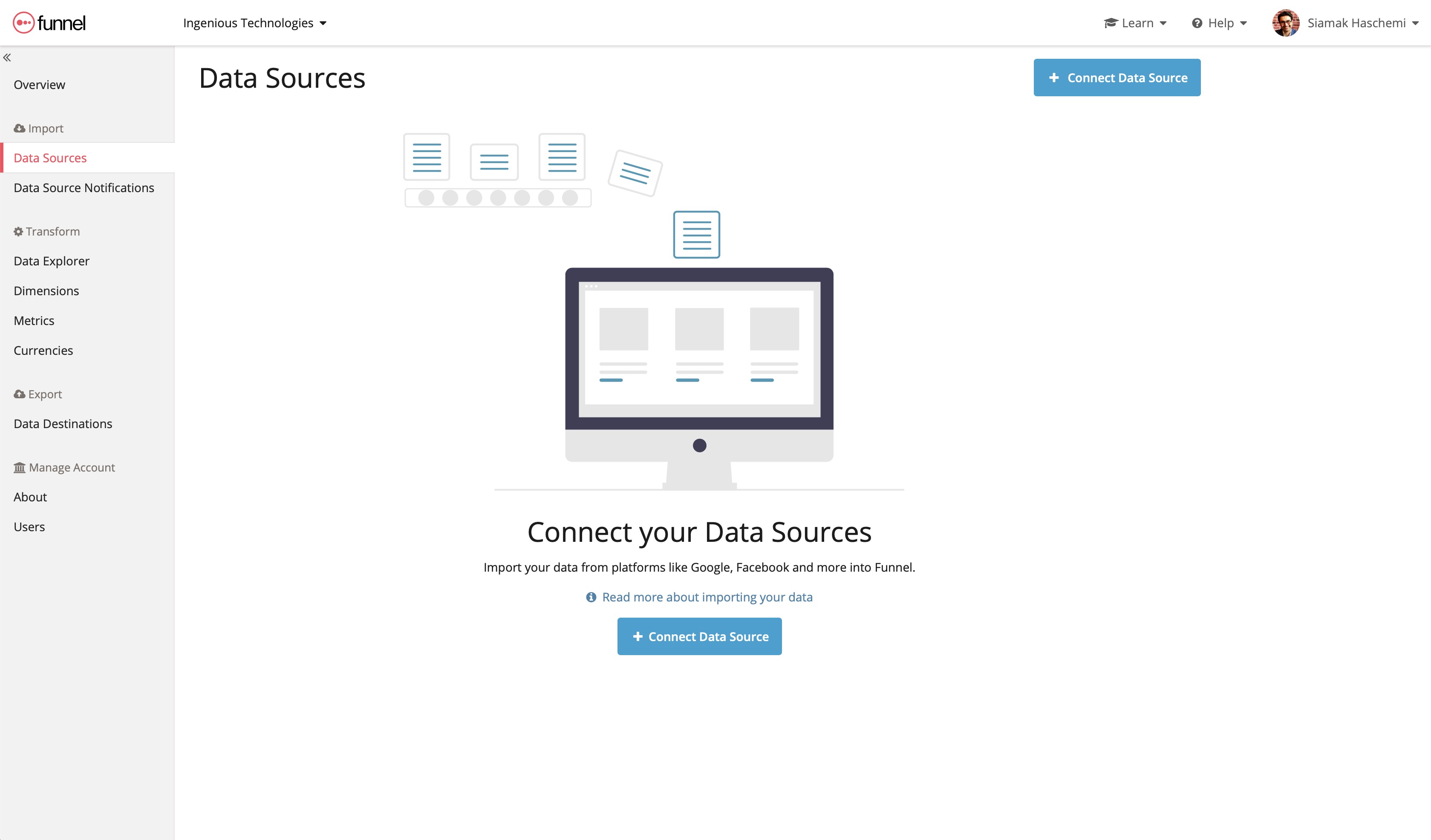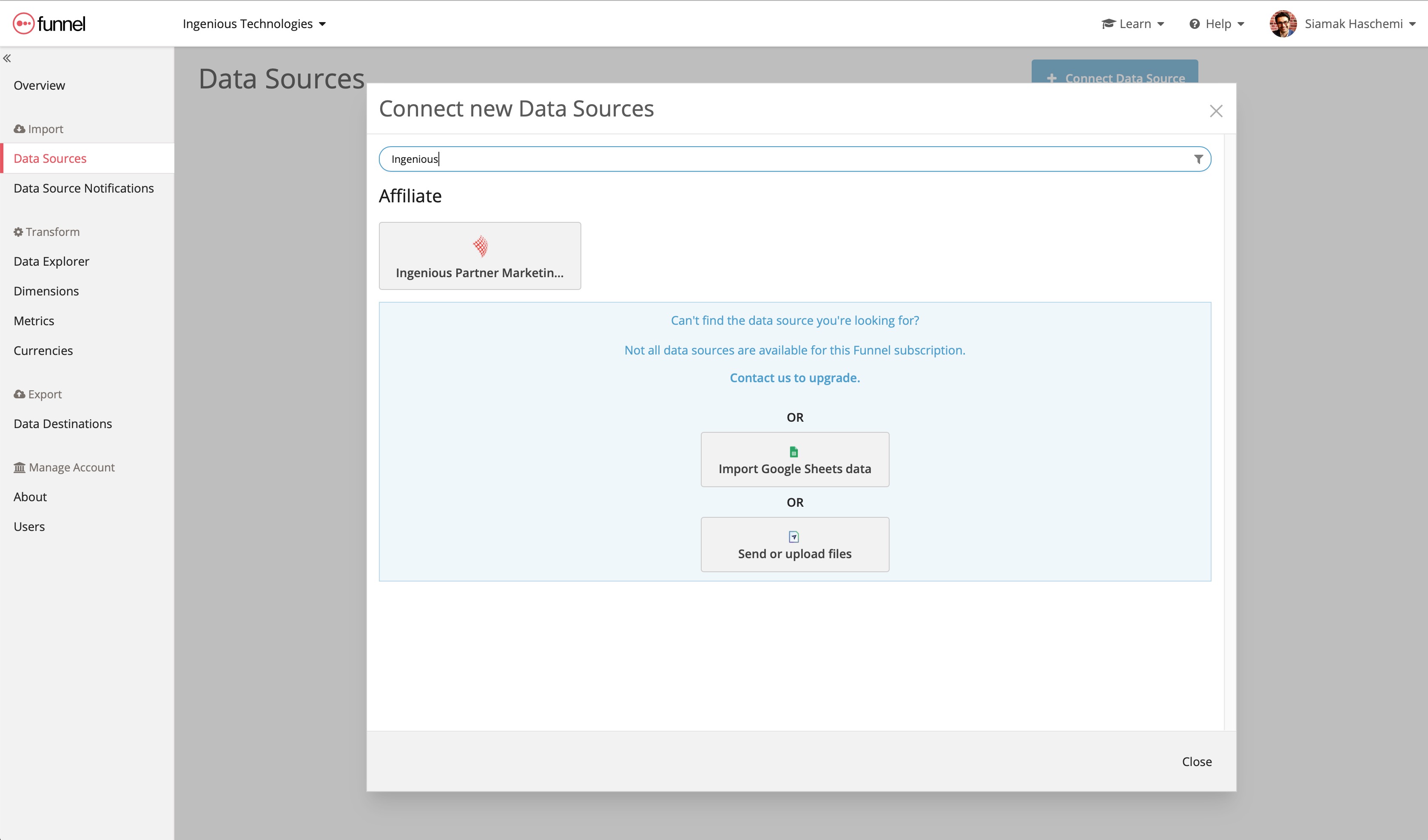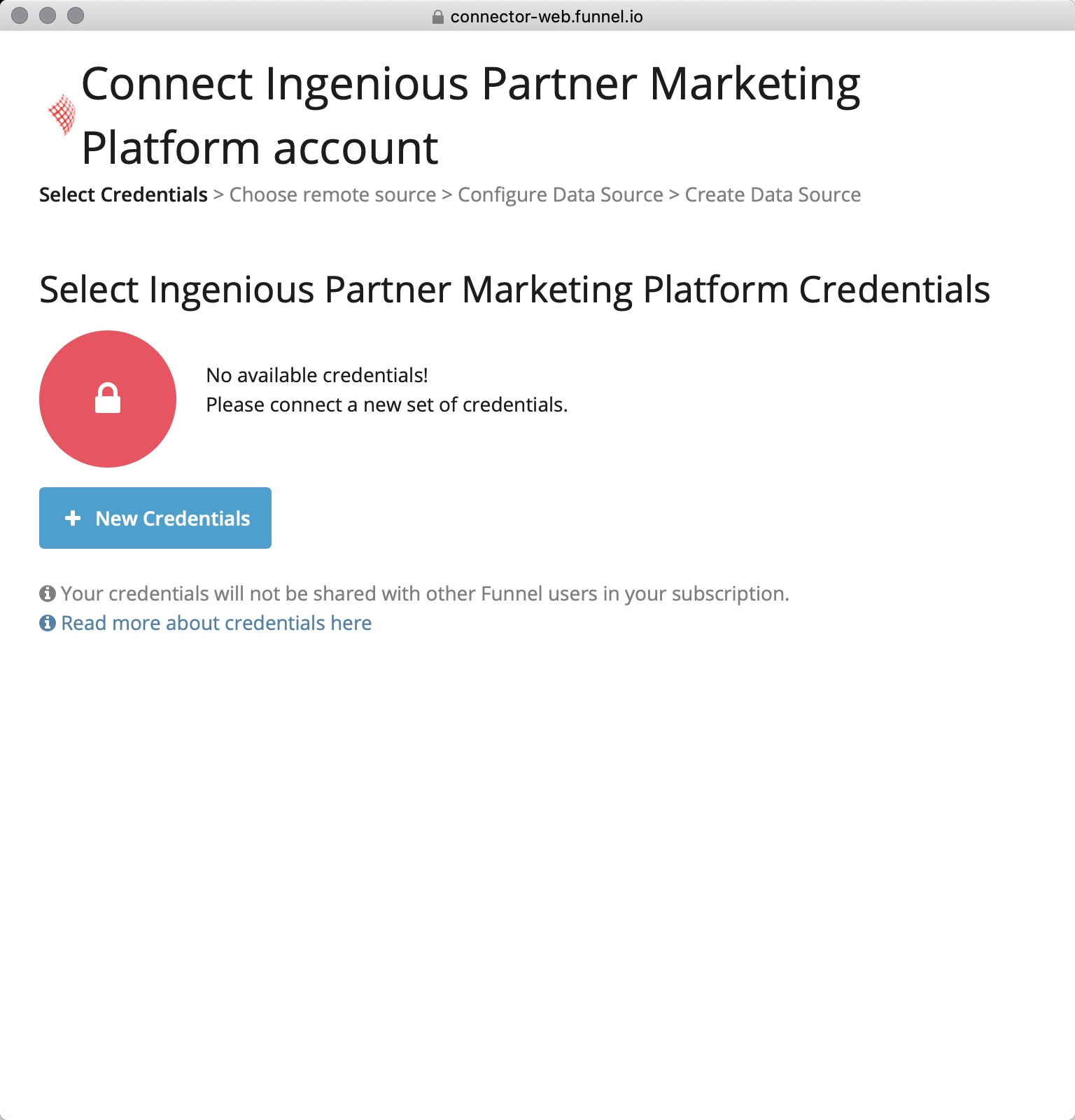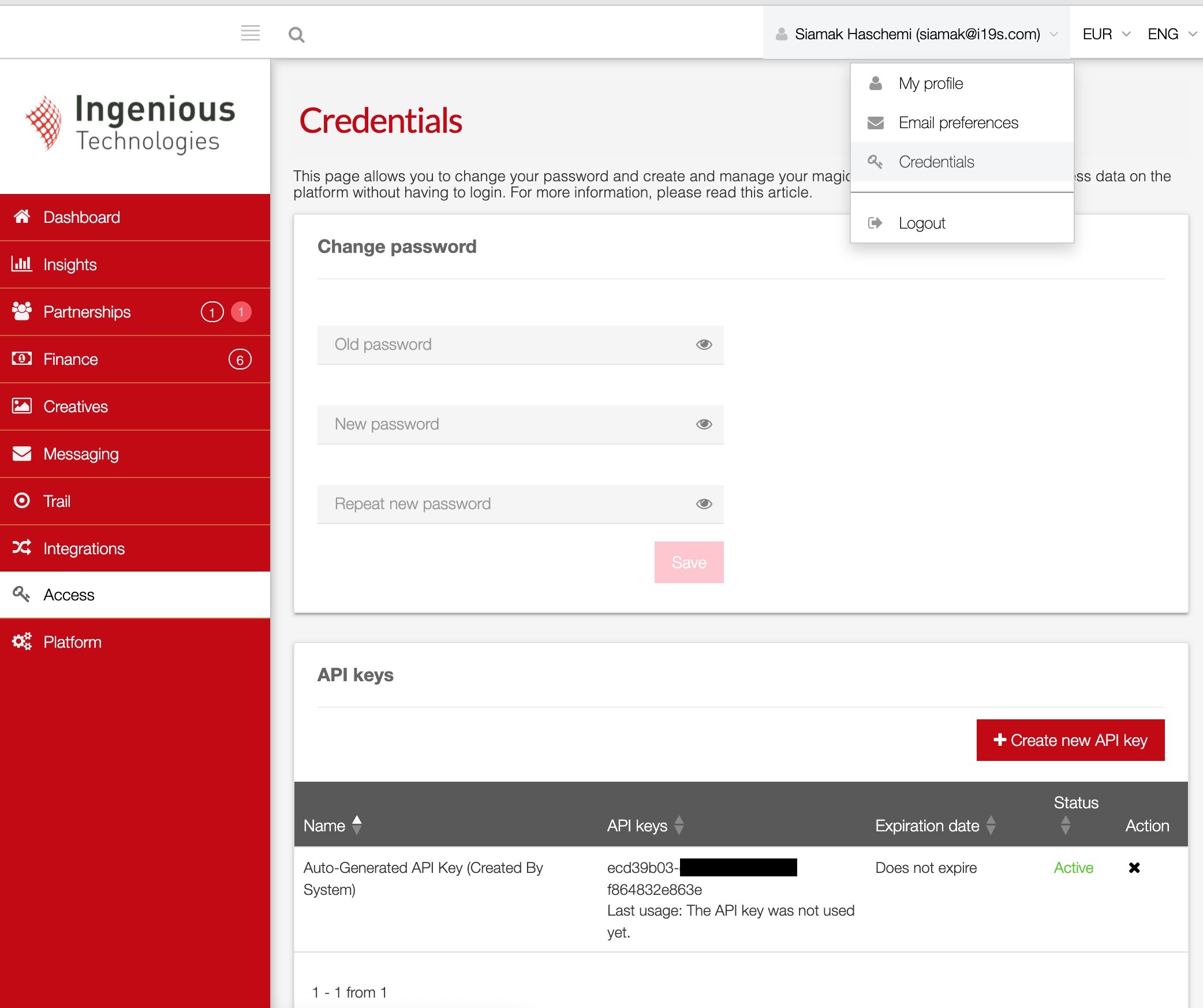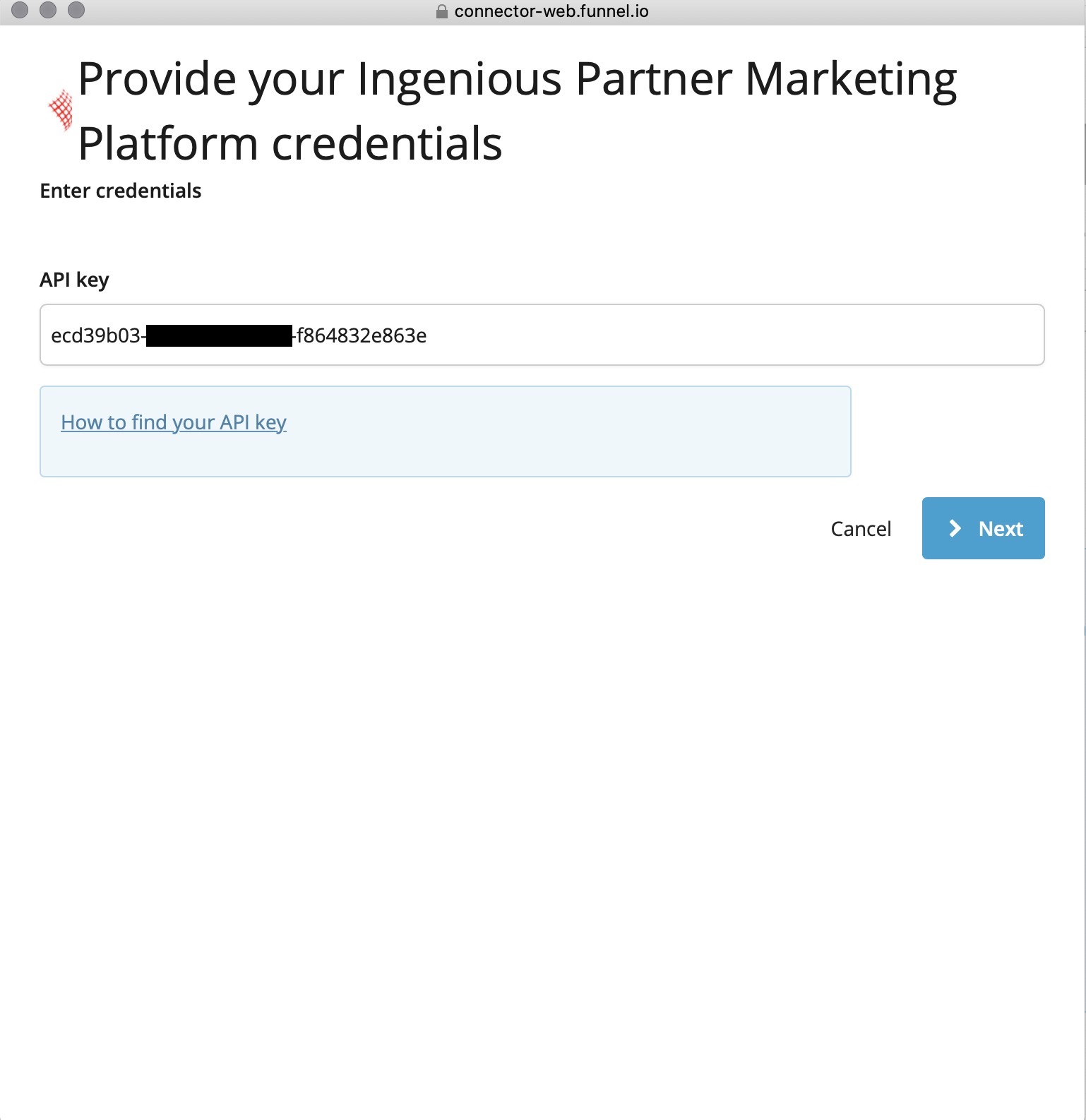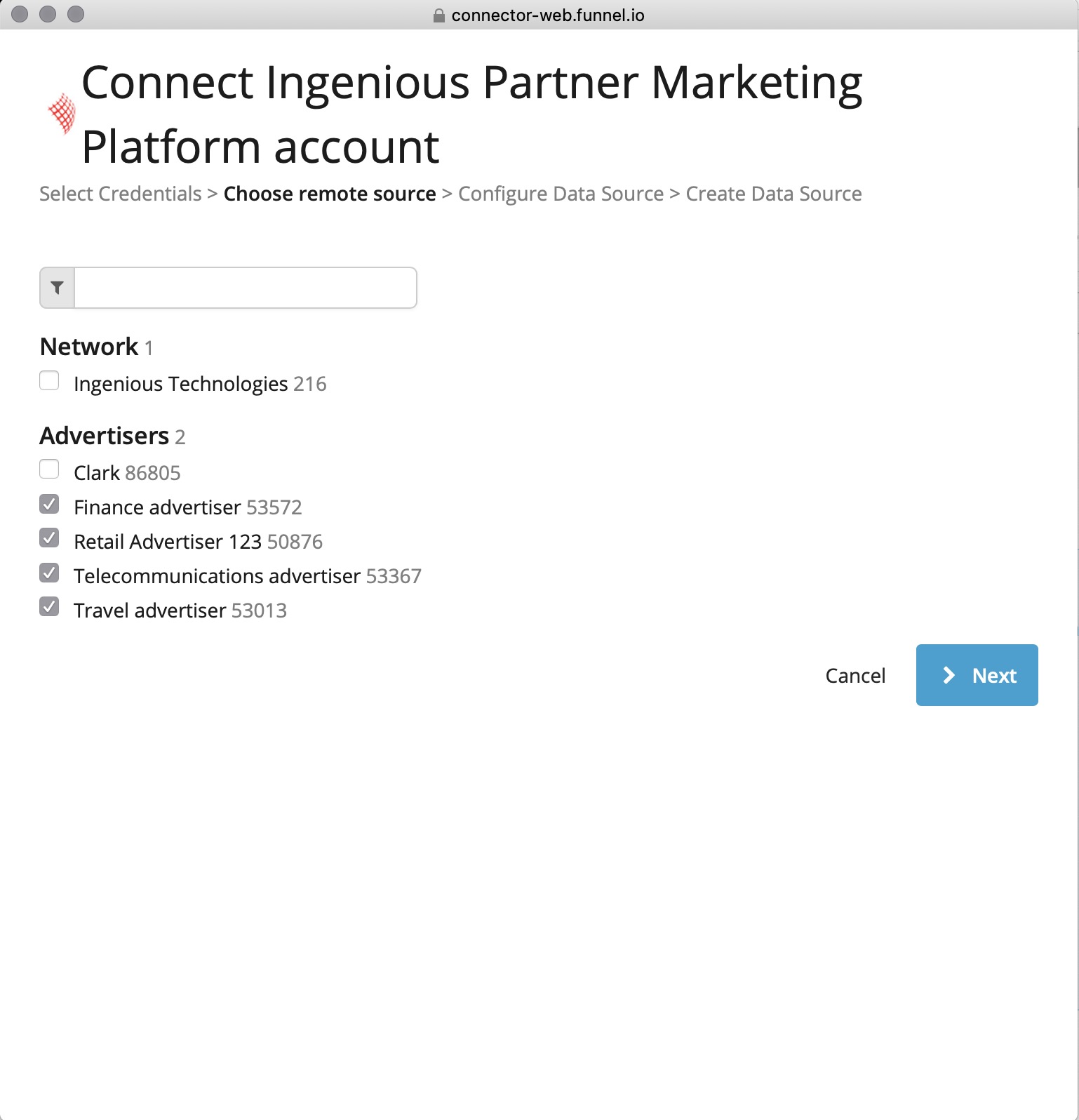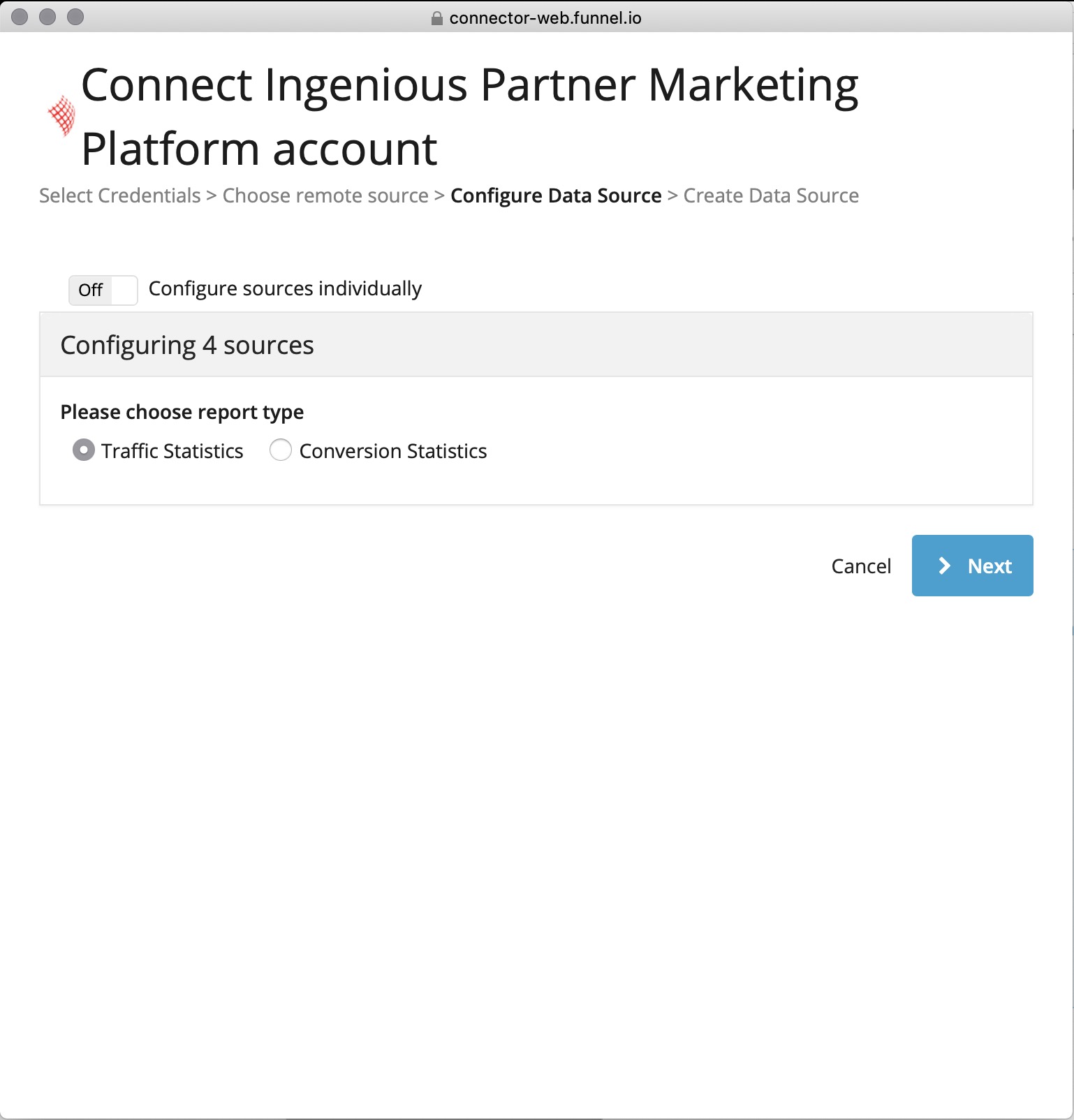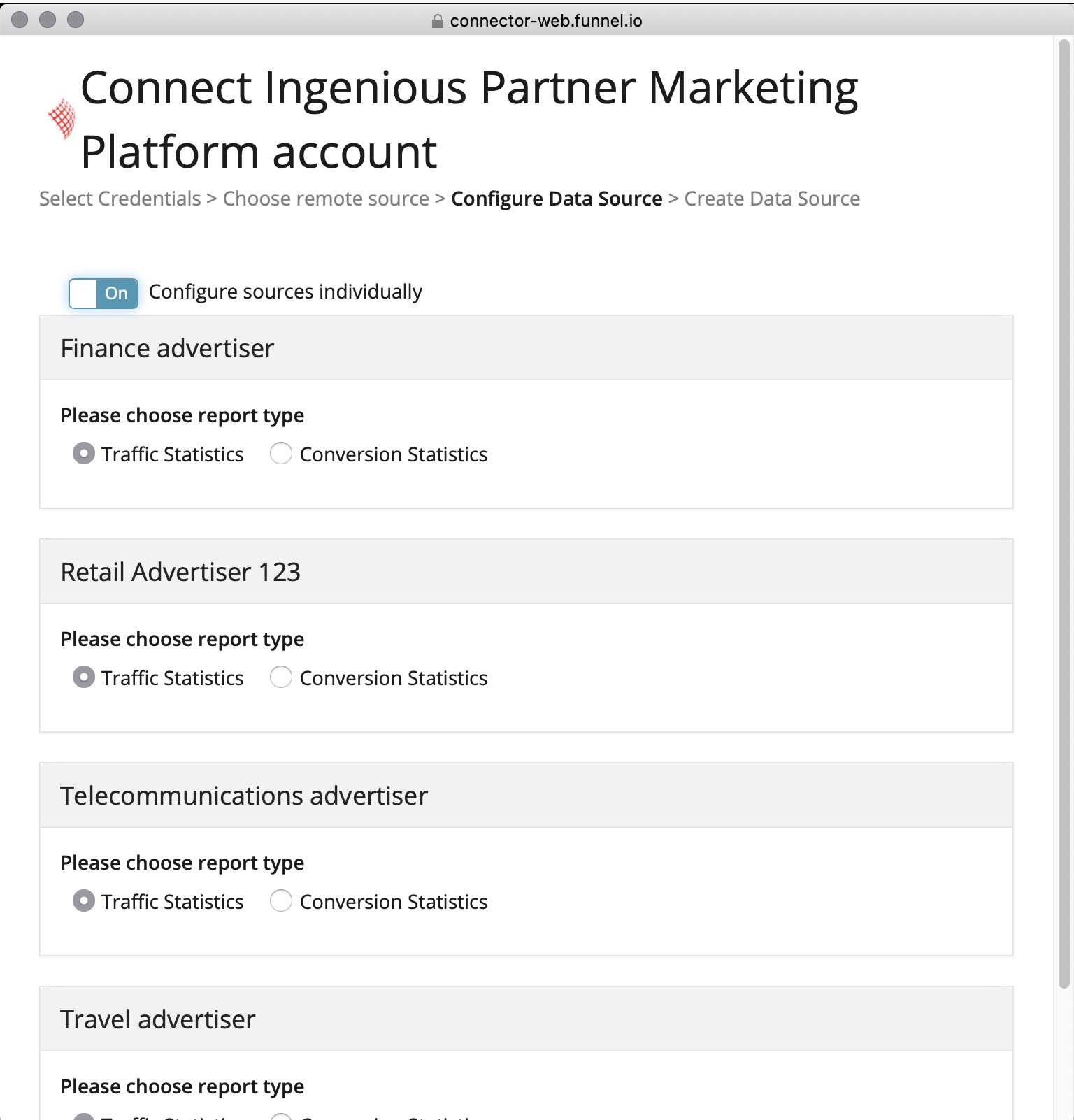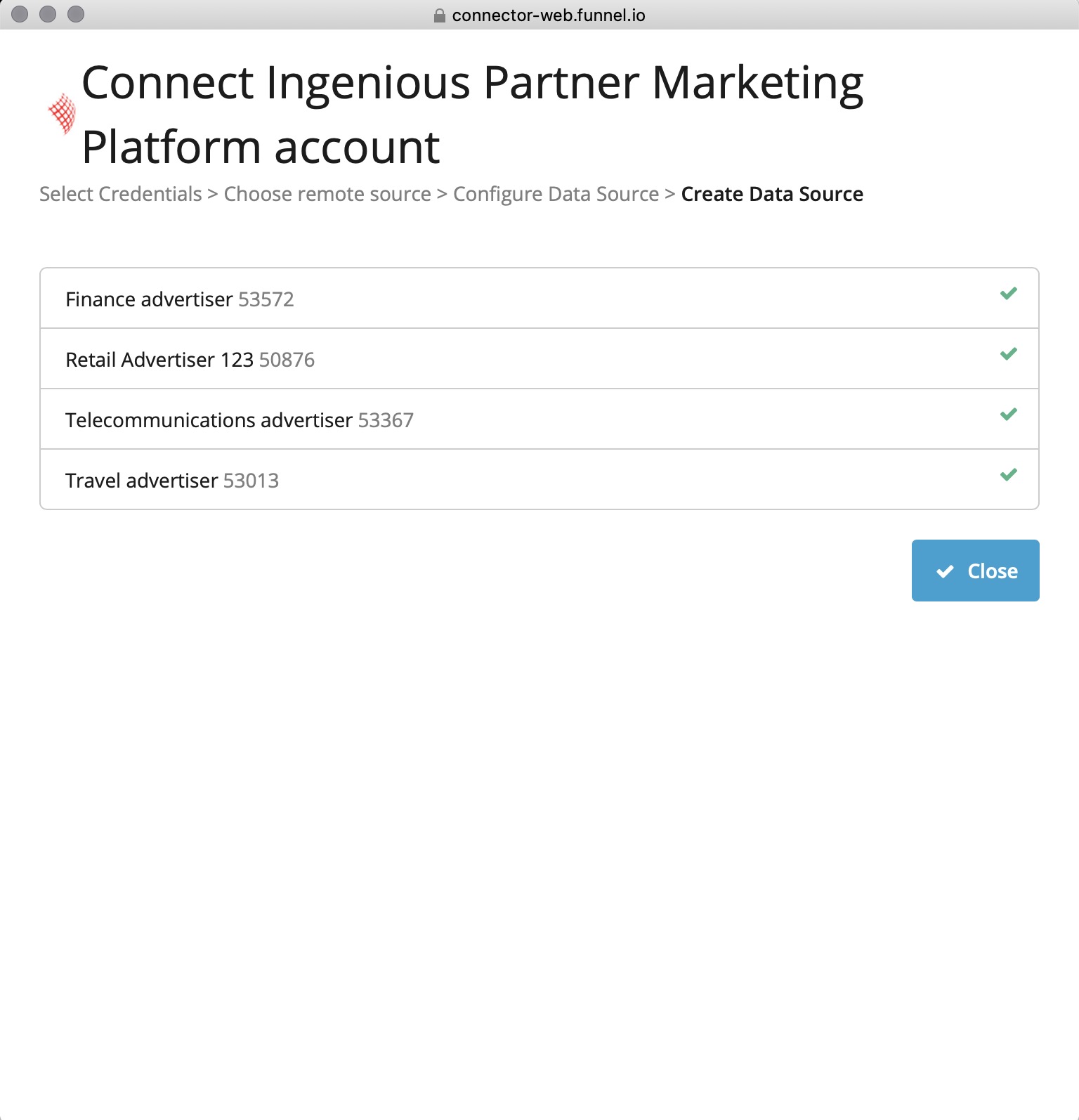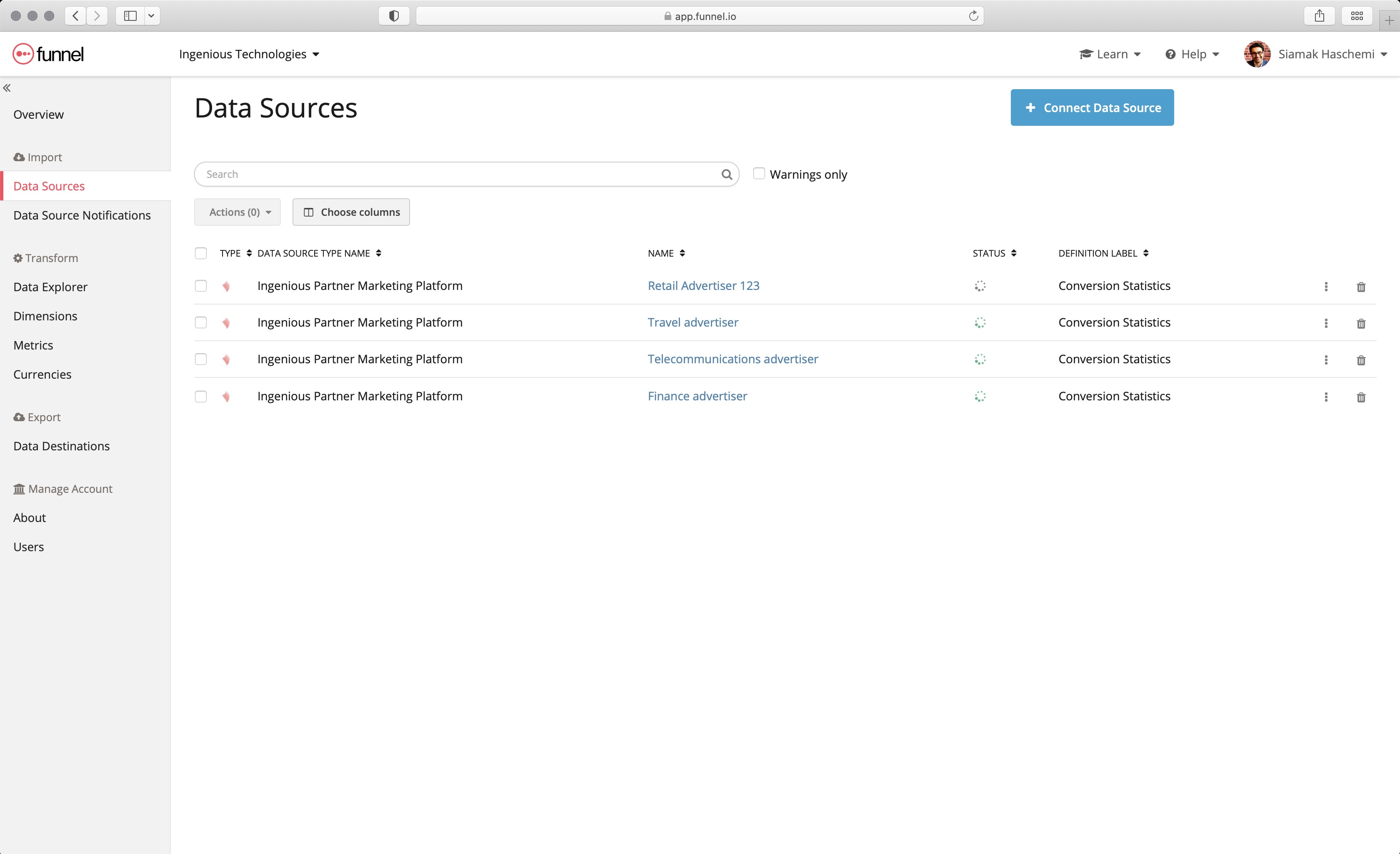...
| Info |
|---|
Funnel.io is an innovative marketing and advertising data collection tools built for businesses of different sizes. It is a robust tool that enables users to collect data from across all the marketing and advertising channels and combine them with transactions and goals. The platform automates the entire process eliminating the need for manual or Excel-based data collection. Funnel.io helps marketers discover unique ways to maximize returns on their advertising spend. It is a reliable cloud-based solution that consolidates all vital data in a single secure location. It also makes it easy to organize the data to streamline access and search. The best part is that Funnel.io is easy to implement and use. No technical expertise or coding is required to gather metrics, create insightful reports, or generate KPIs. |
| Drawio | ||||||||||||||||||||||||||||||||||
|---|---|---|---|---|---|---|---|---|---|---|---|---|---|---|---|---|---|---|---|---|---|---|---|---|---|---|---|---|---|---|---|---|---|---|
|
funnel.io and Ingenious jointly developed a funnel-connector for the Ingenious Partner Marketing Platform. Ingenious platforms can be setup as funnel-Data-Sources. This way, all costs along with all relevant data will be automatically imported to funnel.io.
...
# | Steps | funnel.io User Interface |
|---|---|---|
Step 1 | Log in to your funnel.io account. Then navigate to (import >) data sources and click on | |
Step 2 | Then search for | |
Step 3 | Then create new credentials: | |
Step 4 | At this point, you will need the API key, that you created. Log into your Ingenious platform and go to Access > Credentials or Your Name > Credentials. There you will find the API key. | |
Step 5 | Copy and paste your API key | |
Step 6 | Select your data source: On Platform level as well as the advertisers (that is where the performance data like traffic and conversions are generated) | |
Step 7 | Then choose wether the source should focus on traffic statistics (clicks, ad impressions and all related dimensions) or conversions (and all related dimensions). If you want both, just create two data sources. | |
Step 8 | Optionally, you may configure sources individually. | |
Step 9 | Done! | |
Step 10 | Now you can start exploring your data. You may find these articles useful: https://help.funnel.io/en/collections/43679-getting-started-the-basics |