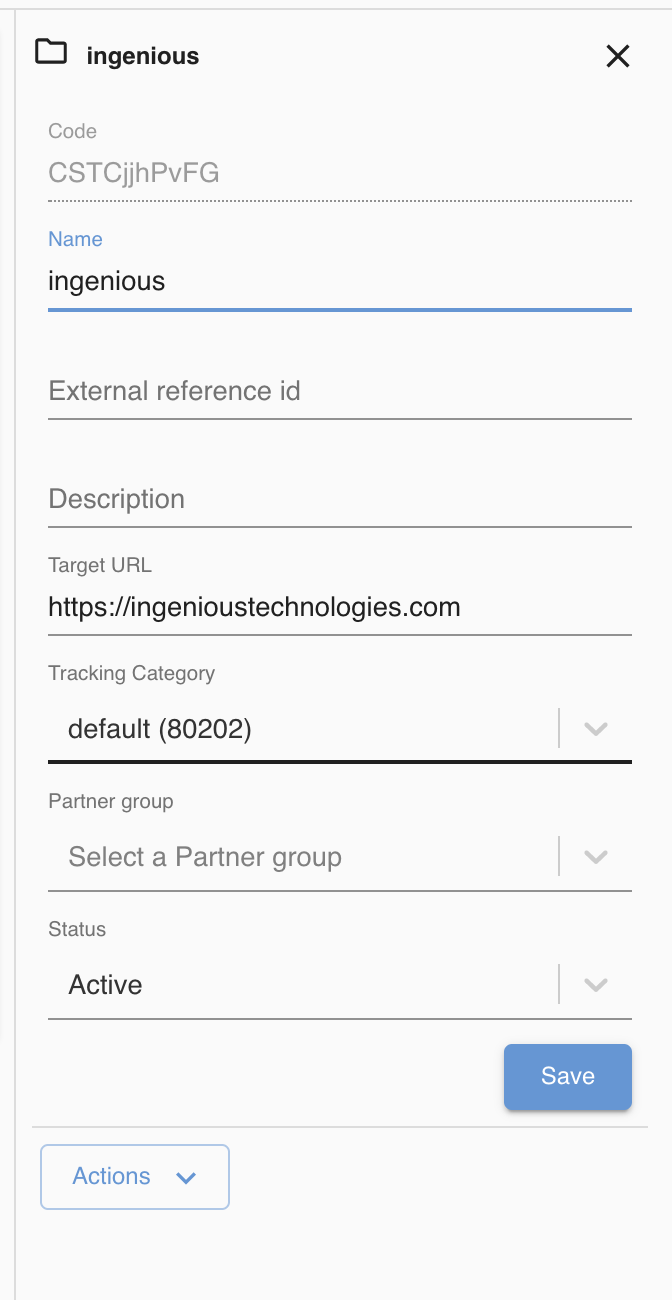Before you start
A creative can have four different statuses:
Active
Hidden
Inactive
Deleted
The status of the Creative defines whether the item is visible in the admin UI and in the UI of the partners, whether traffic is redirected, rated and visible and whether conversions are rated and visible. The following table gives you a comprehensive overview:
Status | Creative visibility | Traffic redirection | Traffic visibiliy | Conversion visibility |
|---|---|---|---|---|
Active | The Creative is visible in both the admin and the partner UI. | Traffic is redirected. | Historic and future traffic is visible in both the reporting of the admin UI and the partner UI. | Historic conversions generated via the Creative are visible in both the admin UI and the partner UI. Future conversions generated via the Creative are rated according to the commission model and visible in both the admin and the partner UI. |
Hidden | The Creative will be visible in the admin UI, but not in the partner UI. | Traffic is redirected. | Historic and future traffic is visible in both the reporting of the admin UI and the partner UI. | Historic conversions generated via the Creative remain visible in both the admin UI and the partner UI. Future conversions generated via the Creative will be rated according to the commission model and will be visible in both the admin and the partner UI. |
Inactive | The Creative will be visible in the admin UI, but not in the partner UI. | Traffic will not be redirected. | Historic traffic will remain visible in both the reporting of the admin and the reporting of the partner UI. Future traffic will neither be visible in the reporting of the admin UI nor in the reporting of the partner UI. | Historic conversions generated via the Creative will remain visible in both the admin UI and the partner UI. Future conversions generated via the Creative will not be rated and will not be visible in the admin UI nor in the partner UI. |
Deleted | The Creative will not be visible in the admin UI nor in the partner UI. | Traffic will not be redirected. | Historic traffic will remain visible in the reporting of the admin UI, but not in the reporting of the parther UI. Future traffic will neither be visible in the reporting of the admin UI nor in the reporting of the partner UI. | Historic conversions generated via the Creative will remain visible in both the admin UI and the partner UI. Future conversions generated via the Creative will not be rated and will not be visible in the admin UI nor in the partner UI. |
Changing the status
Changing the status in one of the mentioned statuses is split into two different actions: You can change the status to Active, Hidden or Inactive via the Info Panel. Deleting a creative is considered an action, so it is located below the Info Panel in the Action Button. You can learn more about the layout and where to edit the status of a creative in the Creative Manager article.
If you want to update the status for many creatives at once, you can use the import feature or the multiselect feature. You can learn more about importing here.