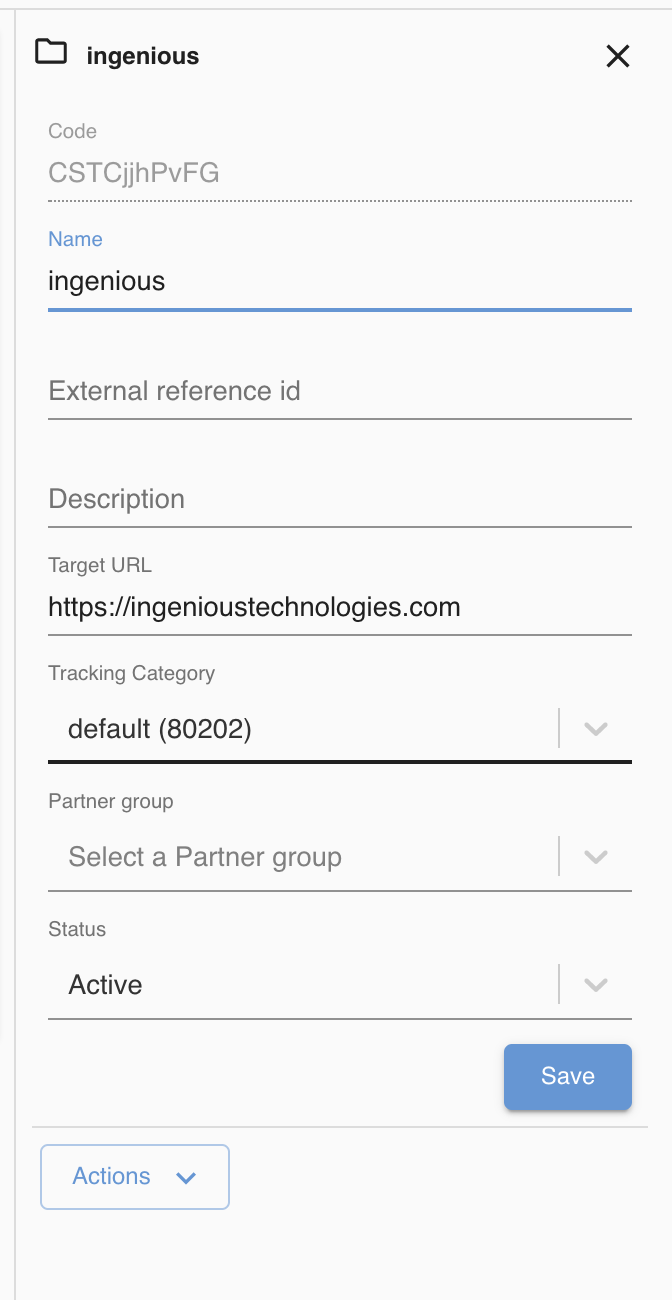Before you start
The creative status can be edited in bulk or for each creative individual. To learn more about the effects that the status has on the visibility as well as traffic and tracking please read our knowledge article covering this topic.
Changing the status
Changing the status in one of the mentioned statuses is split into two different actions: You can change the status to Active, Hidden or Inactive via the Info Panel. Deleting a creative is considered an action, so it is located below the Info Panel in the Action Button. You can learn more about the layout and where to edit the status of a creative in the Creative Manager article.
If you want to update the status for many creatives at once, you can use the import feature or the multiselect feature. You can learn more about importing here.