Once you filtered your Conversions, you can easily click on the new export for this result called “Conversion Requests”
You will receive a file that is compatibly for the Import. of Conversion Requests
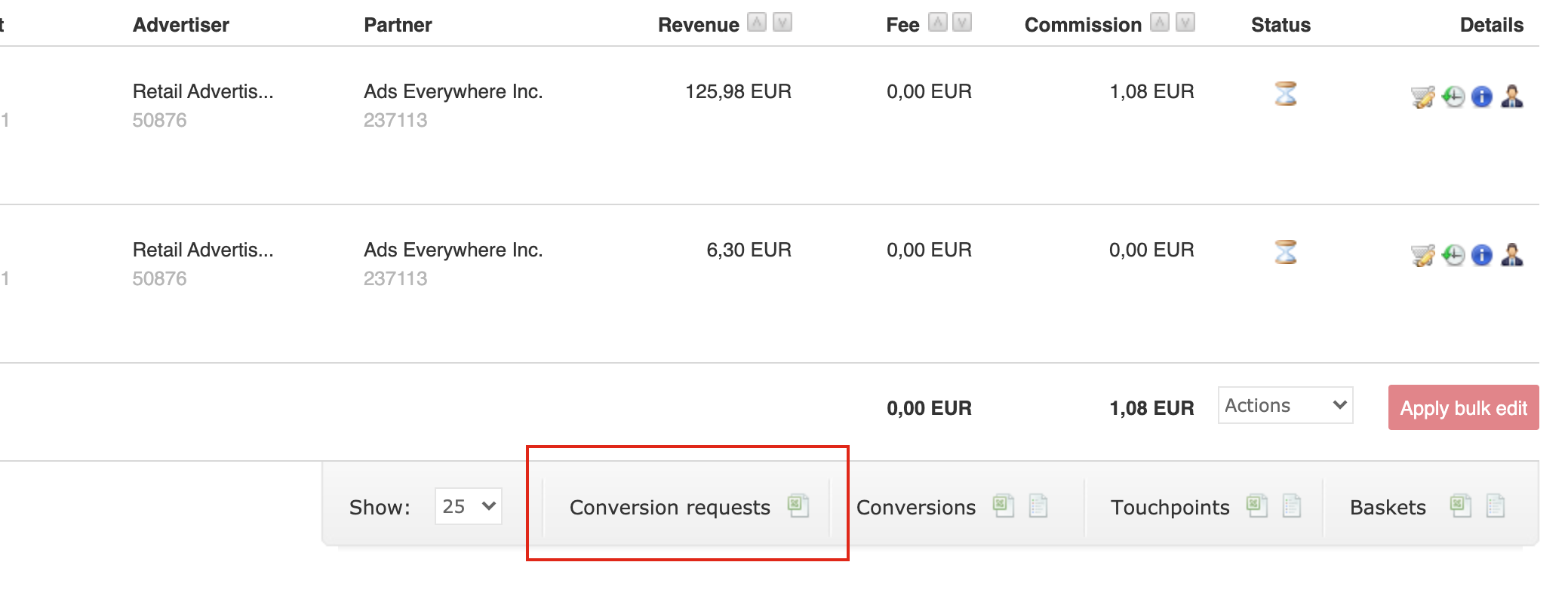
We are introducing a new Feature called “Conversion Requests” which allows you to create and update Conversions by raising requests.
This can be done for one single Conversion by UI as well as by uploading a Conversion Request file in a new format
There is only one file format for creating and changing Conversions necessary.
Changes on basket positions will be possible by an upcoming release
Export of Conversions in a compatible format directly via Conversion Overview possible
File structure and data will be checked immediately with a more detailed message about wrong columns and data
The classic Export/Import page allows you to create an export by a restricted set of filters. With Conversion Requests, this kind of export is not necessary any longer.
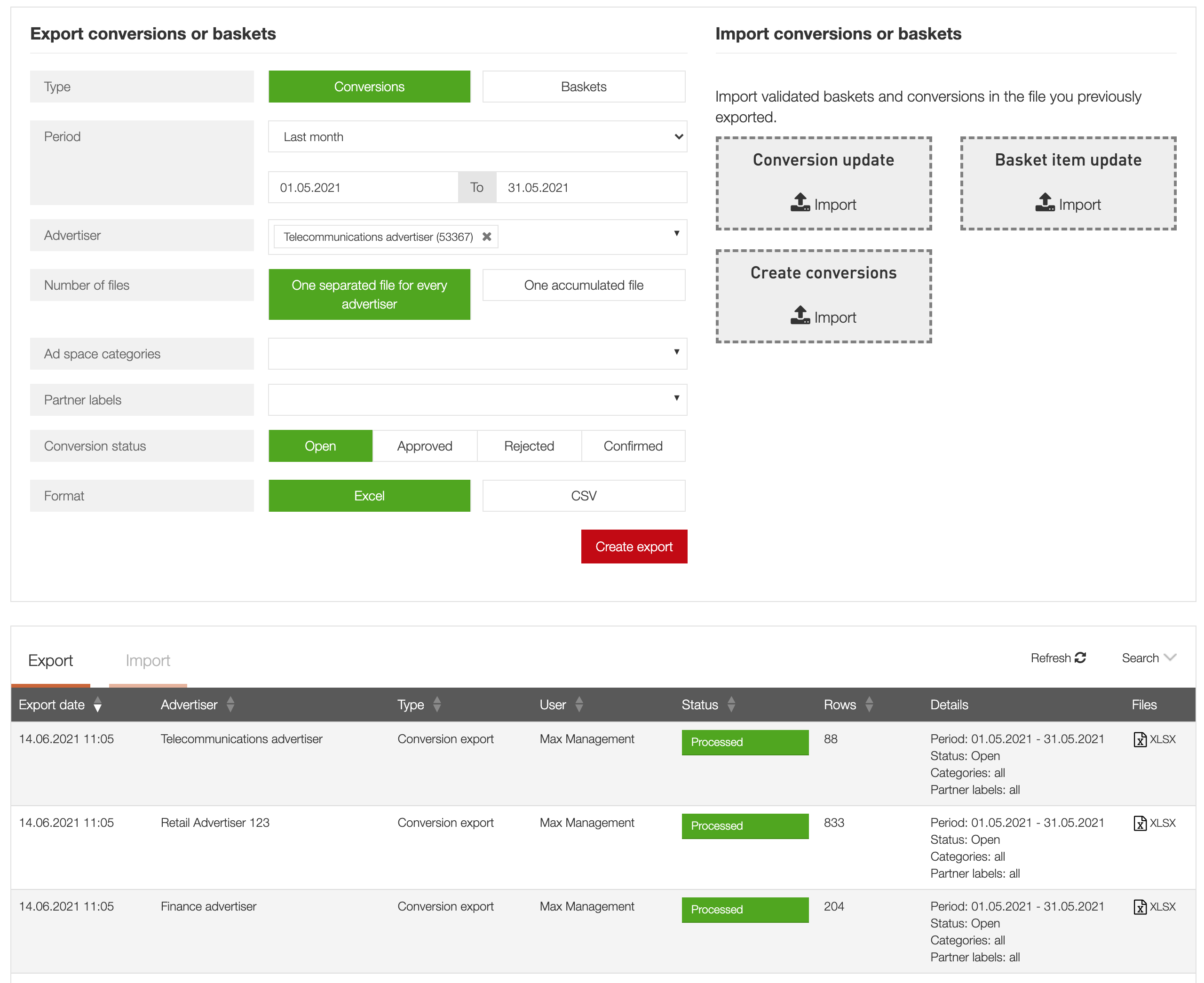
We have introduced a new export that you can on the Conversion Overview page directly. This allows you to filter in a wider range like for Partner, Categories, Targets, specific Conversions, etc.
Go to Conversion Overview
Filter your Conversions by using Time, Advertiser, Partner, Adspace, Category, Target, Status or Conversion Id as well as Sub-Id 1 - 6, etc.
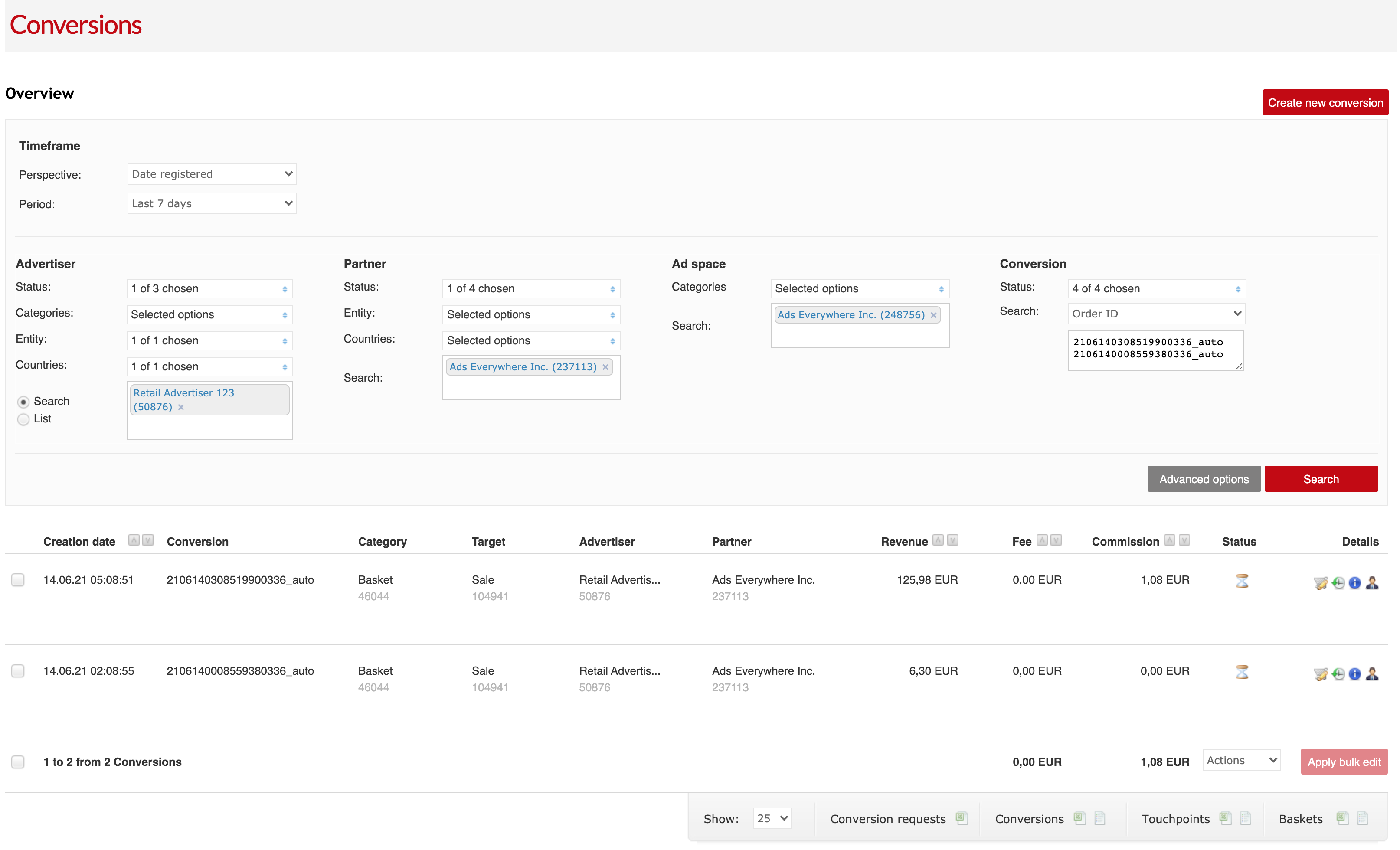
Once you filtered your Conversions, you can easily click on the new export for this result called “Conversion Requests”
You will receive a file that is compatibly for the Import. of Conversion Requests
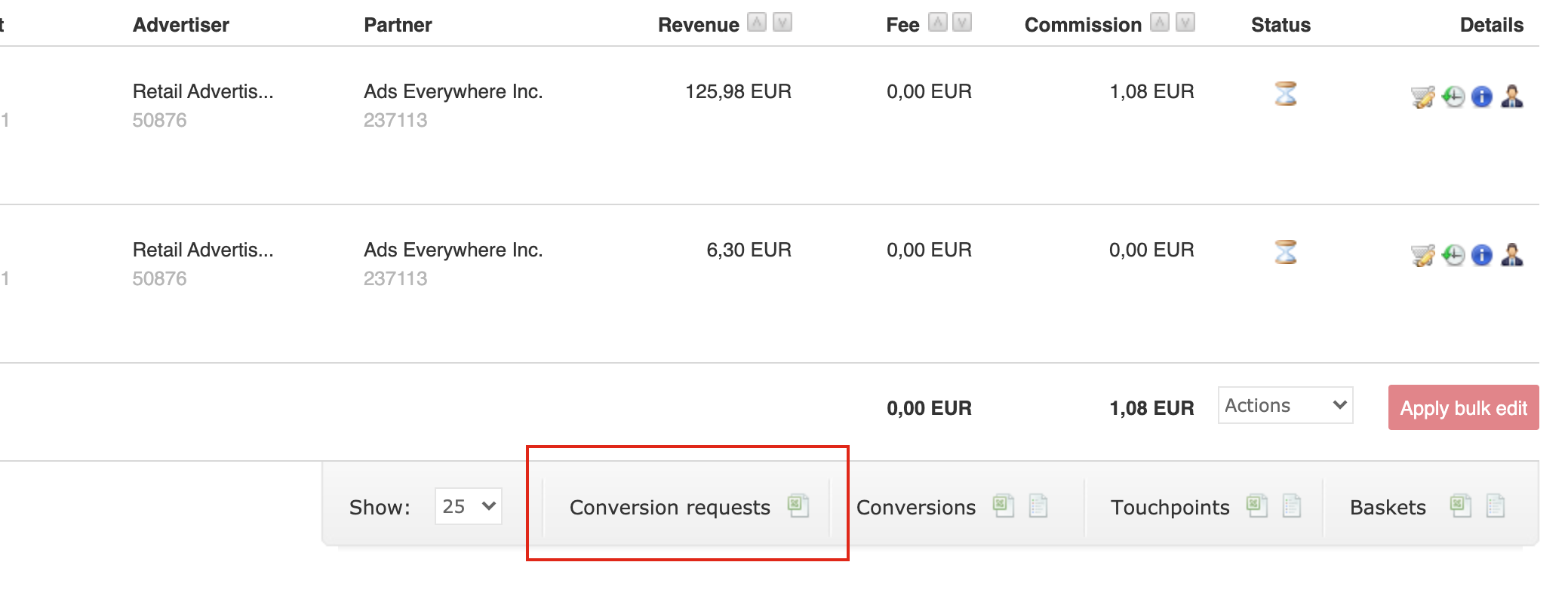
To change the Conversion from your result, you can now use the Export file from Conversion Overview. This upload allows you to change many more files than the classical one. So you will see a lot columns more than before.
Have a look the this, based on the result above.
Have a look at the example of the Conversion Request Import to get the complete file with all fields.
Change your values like Status (OPEN, REJECTED, CONFIRMED) or the target/category as well as revenue, commission, and fee. Please keep in mind, that all money values are stored in Cents. If you want to change the revenue to 1.23 €, you need to enter 123 as a Cent representation of this monetary value.
Please keep also in mind that a request raised by a user needs to be accepted. As an admin who has been used the classic Export/Import page before, you can upload these new request in request status accepted
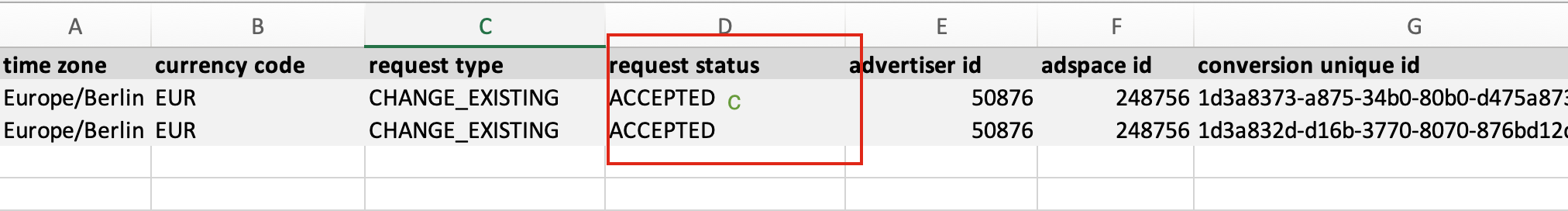
Goto the Conversion Request Explorer or Conversion Request Import
Click on the Import Bulk Button
Upload your Conversion Request File for changing existing Conversions
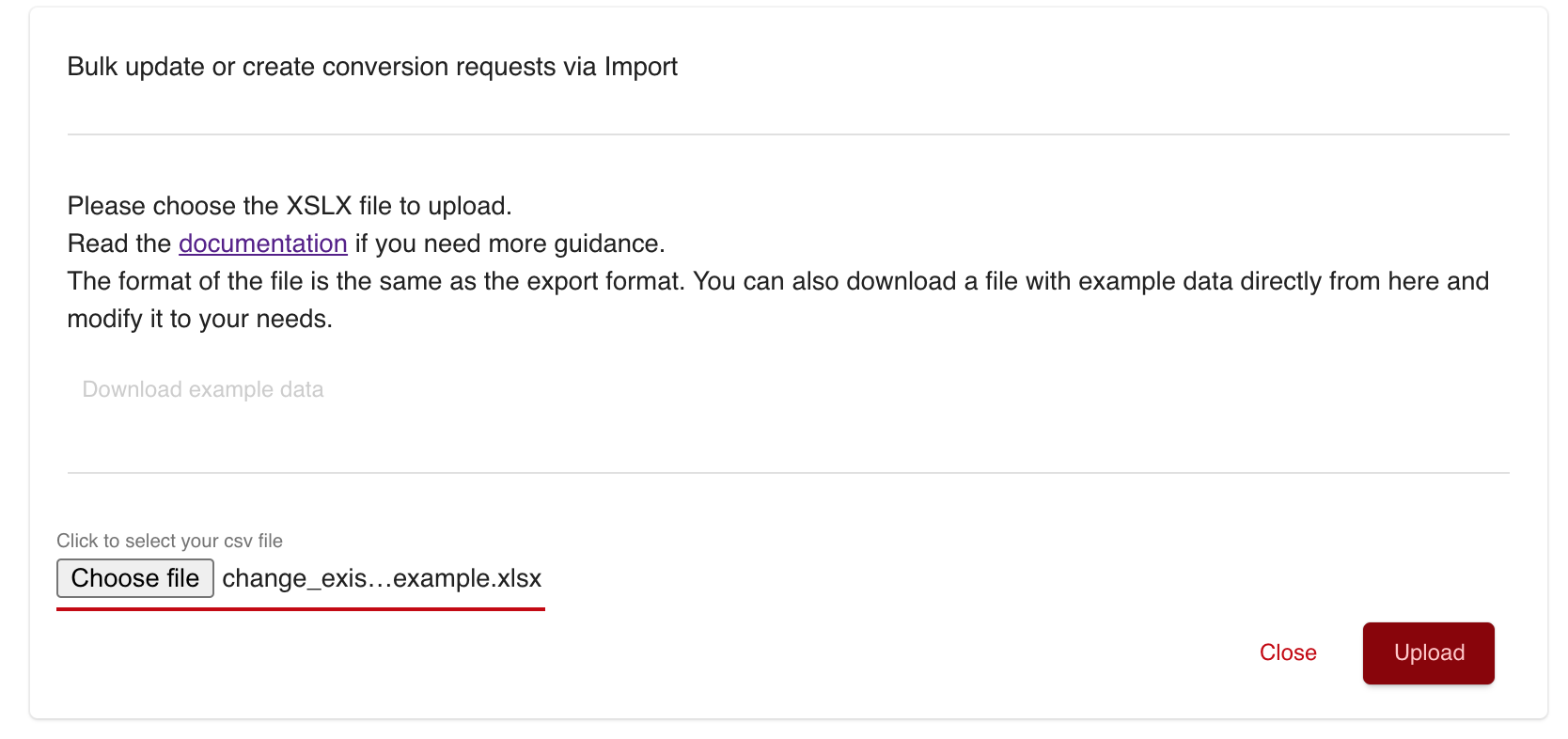
After the file has been uploaded successfully, you are able to see all new Conversion Requests (change existing) in the Conversion Request Explorer
These requests will be processed immediately or stay in status inquired, based on the request status that you have used in the import file.