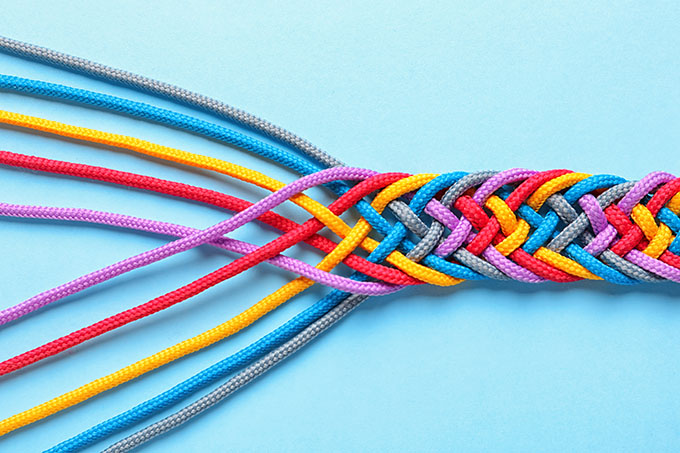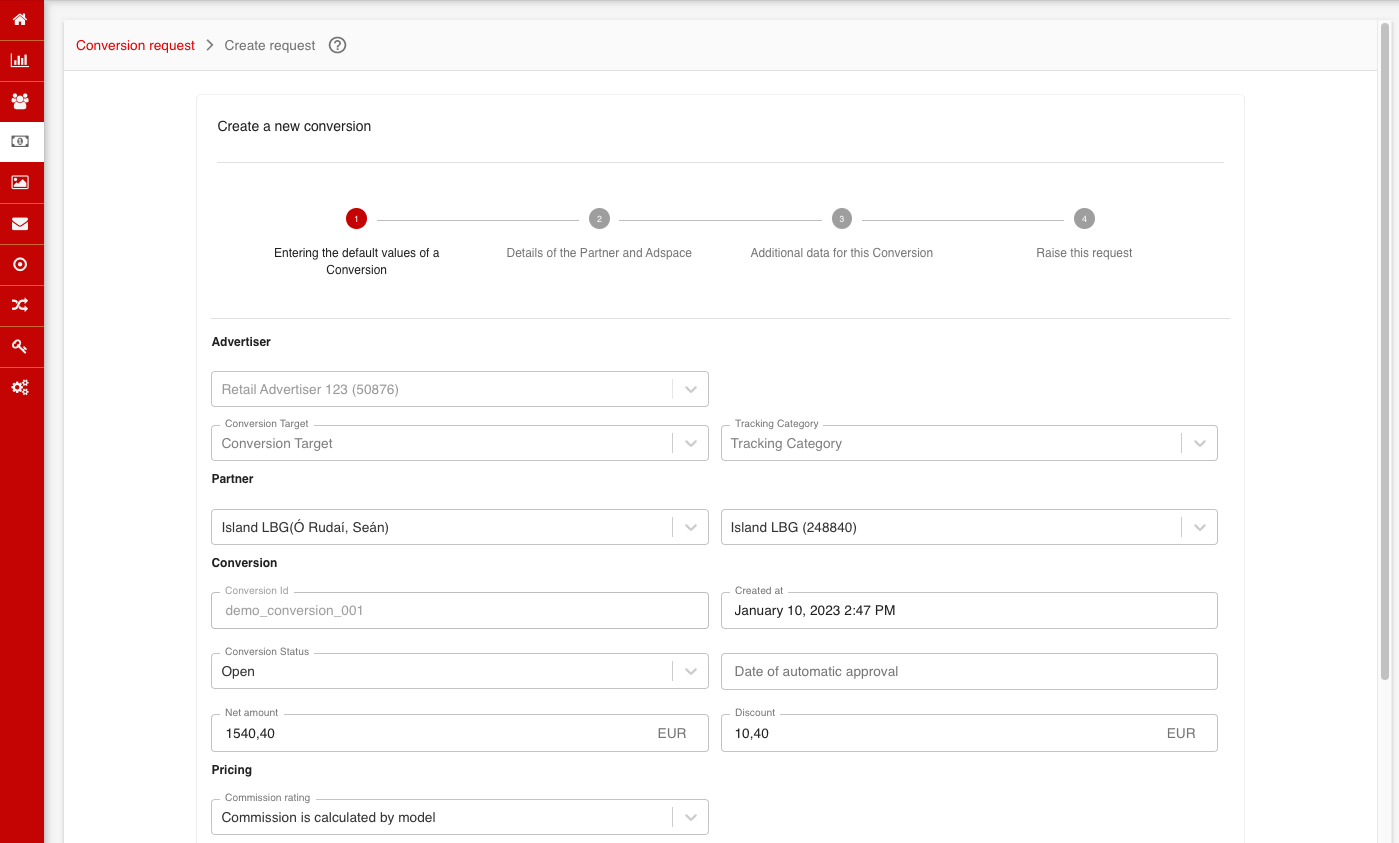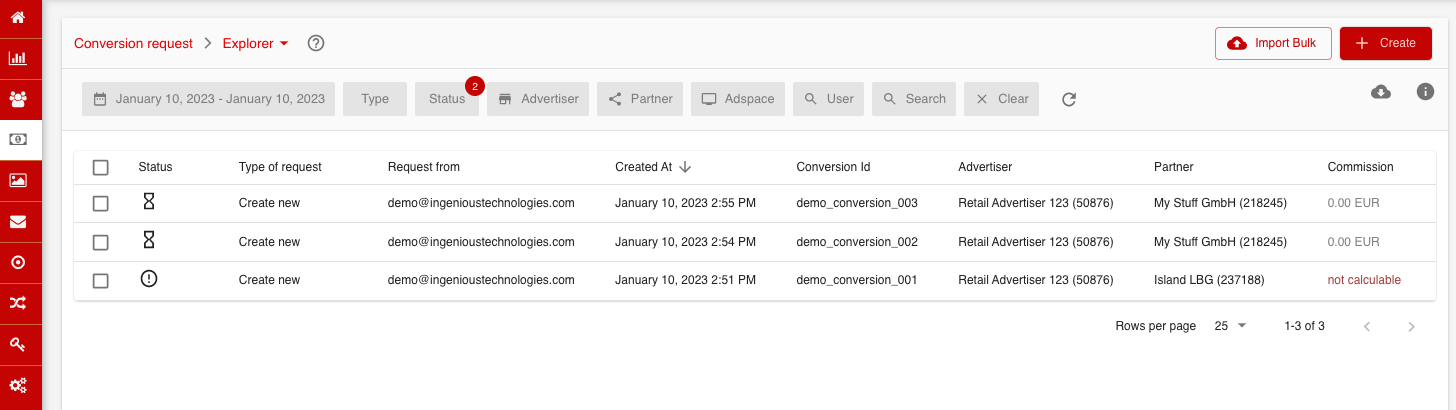20232023
March 10, 2023 Extensions of the Data WarehouseAdded Key Account Manager ID to PartnerWe have added the ID of the Key Account Manager to the Partners table. Now it is possible to retrieve the Key Account Managers, for example to notify them by email. We have added an example in the Knowledge Base: https://ingenioustechnologies.atlassian.net/wiki/spaces/KB/pages/3192488025/Querying#Find-email-addresses-of-key-account-managers Add vouchers to i19s-insights BigQueryAdvertisers on the platform can provide voucher codes. We now added them to the data warehouse. The example you can find in our Knowledge Base: https://ingenioustechnologies.atlassian.net/wiki/spaces/KB/pages/3192488025/Querying#Get-Vouchers | |||||||
March 8, 2023 - Advertiser Billing: Enhanced validation
Invoices entries are now grouped into different buckets for Success, Invalid and Deactivatedwhich based on the new enhanced billing data check. Choose one of these three buckets to list all corresponding invoice entries in the preview step of the advertiser billing. You can easily jump to the configuration page of advertiser billing data by clicking the advertiser Id ( | |||||||
February 28, 2023 - Link to Advertiser Explorer
As a Partner, if you're looking for Creatives but don't have a Relationship with an Advertiser yet, simply click on the link that we just fixed and it will take you directly to our Advertiser Explorer. From there, you can easily browse and find the perfect advertiser to meet your needs to then look for Creatives for your Adspace. | |||||||
February 16, 2022 - Default Comments for Conversions
Conversion Comments We are introducing Comments for Conversions to improve the way how you can communicate to your partner. Leave a comment for status changes Especially for rejections, it make sense to describe your intention. Filter for comments | |||||||
February 06, 2022 - Problem with Filter Inputs
| |||||||
We fixed a problem that occured when typing “O” in filter inputs (e.g. when filter for Advertiser in Relationship Explorer) which previously cleared the input. | |||||||
January 19, 2023 - Translation of Advertiser name and description
| |||||||
The name and description of an Advertiser were always in the advertiser' language. | |||||||
January 16, 2023 - Product data Import: New error type and message
| |||||||
| |||||||
January 10, 2023 | |||||||
Conversion Requests: Improved by less entry barriers
Raising of new requests is now easier by changing some important fields to not mandatory ones.
| |||||||
...





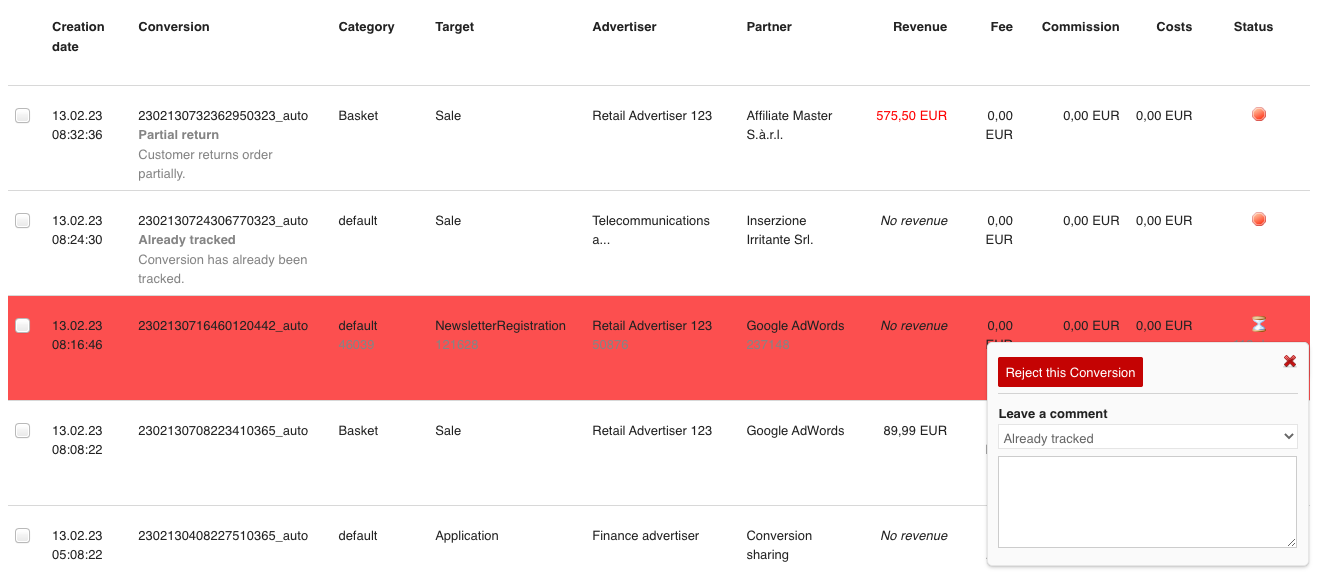
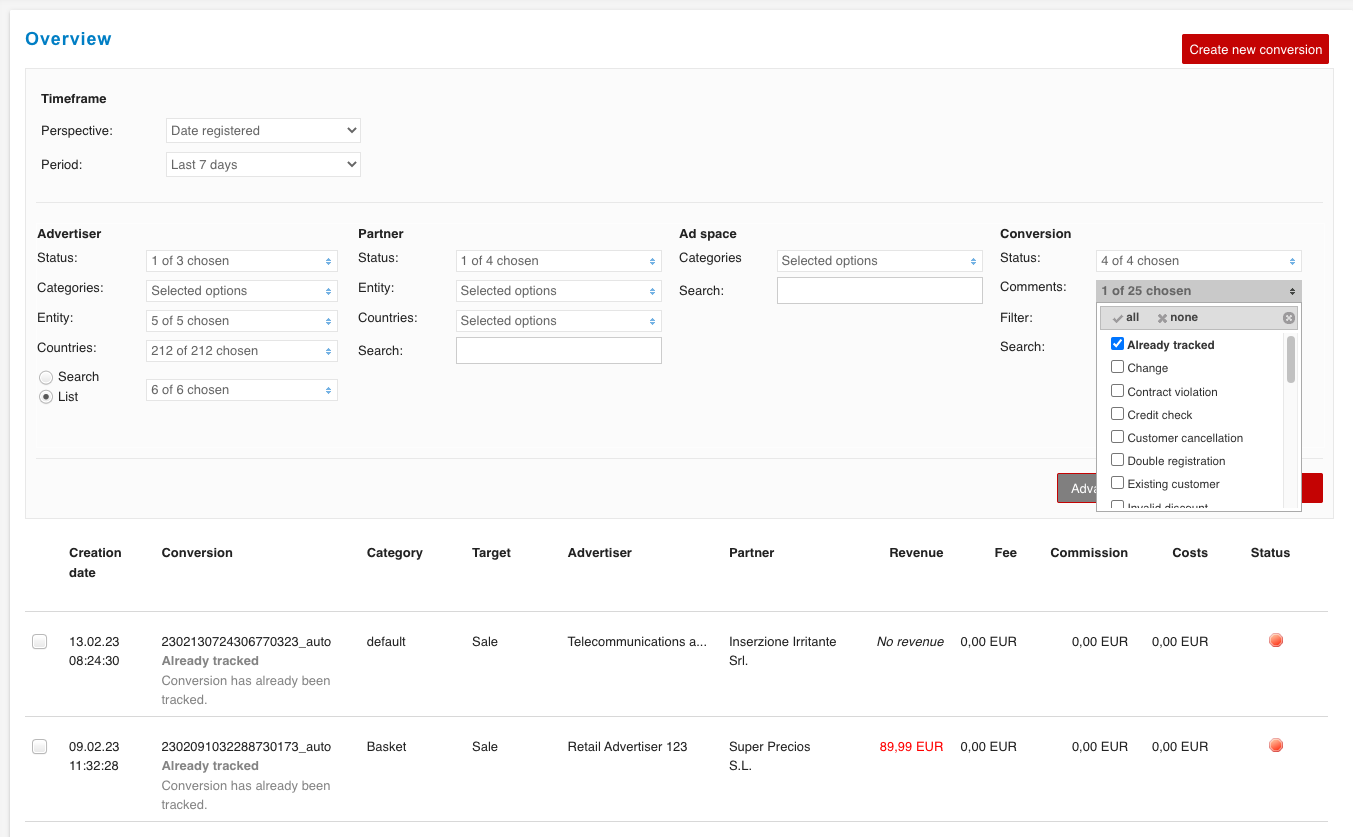
.jpg?version=3&modificationDate=1675691360646&cacheVersion=1&api=v2)